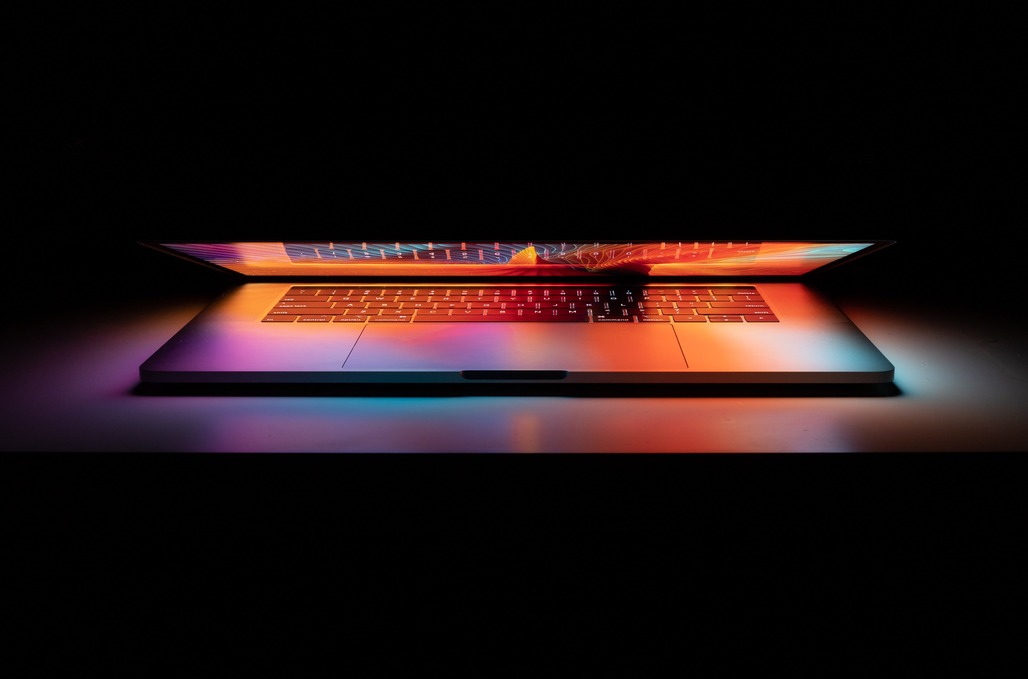Are fax machines obsolete? It depends on what you associate with faxing. If you picture a fax and think of a mid-1990s office with bulky machines, you’re not alone — but you might also be missing a valuable possibility.
These days, faxing has moved beyond the machine. Thanks to digital-first technologies, you can send a professional fax via email without the expense and inconvenience of a physical machine. You can even add recognized electronic signatures.
To understand why fax machines are obsolete, you have to look at why fax machine use became widespread.
The History Behind Fax Machines
Faxing is older than you might guess. In the mid-19th century, Scottish scientist Alexander Bain created a system of synchronized pendulums. The pendulums used electrical currents to scan printed letters in one location and copy them in another.
He had created the first fax machine, but the technology proved difficult to perfect. Nevertheless, scientists kept working on the concept, and in 1881, English physicist Shelford Bidwell sent the first modern photoelectric fax.
Fax technology kept advancing through the two world wars when military agents used it to send everything from weather maps to bombing targets. Then, after World War II, Western Union introduced message faxing to civilian offices.
Over the next few decades, faxing became a mainstay in business, largely thanks to continuing improvements in telephone technology. In 1970, there were 25,000 fax machines in United States offices. By 1985, there were 500,000. In 1990, 5 million fax machines were in operation nationwide, and technology was still steadily improving.
As computers became mainstream in the 1980s, users started experimenting with computer-based faxing. Internet-based faxing arose a few years later.
When Did Traditional Fax Machines Become Obsolete?
A few years after internet faxing took its first steps, email started to become mainstream. Suddenly everyone had an email address, and offices experienced the wonders of paperless communication for the first time.
The question started to buzz in people’s minds: Will fax machines become obsolete?
With the internet in every office, fax machine use was dropping. Now that email and instant messaging were possible, no one wanted to bother with a seemingly obsolete technology. But what about sensitive documents that needed encryption and delivery confirmation?
Online faxing to the rescue. Like traditional faxing, it offers more security than email, but without the bulky machine and need for a business landline. The physical fax machine was officially obsolete.
How Fax Machines Have Transitioned Into the Digital World
Online faxing offers all the advantages of the traditional fax process without the bulk and expense. In addition, services such as MyFax make it easy to send and receive faxes via email without the security risk of the typical unencrypted email server. Online faxes also have scanning capabilities that you can use for hard-copy documents.
They do everything traditional faxes can do without the inconvenience and expense. It’s like having a full-service fax machine inside your computer or mobile devices.
Are fax machines becoming obsolete due to this new technology? Absolutely. But fax technology is alive and well.
Why Online Fax Technology Is Still Relevant Today
Online faxing thrives because faxing is still necessary. Professionals in fields such as law and medicine need fax lines to send high-sensitivity documents. At least 70% of healthcare providers exchange information via fax, and the American Bar Association classifies electronic faxing as one of the law profession’s five essential communications technologies.
Efficient and Easy to Use
Sending a fax online is simple and intuitive. With MyFax, you fill out a brief form and upload your documents. You can also add a cover page and a digital signature. Then, click send, and the message is on its way.
Because the process happens in a digital format, staying organized is easier. You can assign a Reference ID to each fax to link it with a particular project, such as a legal case or personnel file.
Enhanced Accessibility
Online faxing lets you send a fax with just an internet connection. You don’t have to find an office center or leave your desk. Just open your email, attach your documents, and click send.
This system seamlessly integrates faxing into the remote and hybrid work trend. Recent data shows that 35% of people with telework-friendly jobs work from home all the time, and another 41% are hybrid. Online faxing makes it possible for these professionals to send faxes from their home offices — or wherever they happen to be.
Cost-Effective and Secure
Traditional faxing is expensive. The machine alone typically costs between $100 and $500, depending on the features you choose. Add to that the cost of paper, ink, and electricity to run the machine.
Digital faxing also eliminates the need for dedicated telephone lines. Instead, it works via an app or internet browser. You can use your existing fax number or choose a brand-new one. MyFax lets you select a local, international, or toll-free number to send and receive faxes.
You’ll send and receive messages through your email inbox, but you’re not sending emails. Digital faxes have end-to-end encryption, so your communication is safer. Plus, the system stores all your faxes in the cloud, making them safe and accessible.
Integration With Business Applications
Because online faxing connects to your email, it’s easy to integrate with the services you already use. With your existing email system, such as Gmail or Outlook, you can quickly transfer digital files and receive notifications of incoming faxes. From there, you can add fax records to any message thread your team uses.
MyFax also offers Share With 5, which lets you send and receive emails from up to five email addresses using a single fax account. Share With 5 helps you keep faxes in a centralized location and improves team communication.
Transition to Online Faxing and Reap the Benefits of Online Fax Services
Online faxing adds value for teams with traditional fax machines and those just starting to fax. No matter how much experience you have with fax technology, the digital method is as easy as email and more secure, thanks to higher encryption levels.MyFax makes online faxing affordable, accessible, and convenient. You’ll enjoy all of the professionalism and security associated with fax technology without the inconvenience of machines. Learn more today.