Faxing is sending documents, images, contracts, and more from one person to another using a fax machine.
There are two main faxing methods: traditional faxing using a fax machine or sending faxes digitally using an online fax service.

Fax machines use phone lines to communicate with one another.
- First, you scan the document using the fax machine, then enter the recipient’s phone number.
- When you press send, the fax machine transmits the text or image from the scanned paper to the receiving fax machine.
- When the receiving fax machine gets the tones, it translates them back into a copy of the original document. The easiest way to tell your fax was completed or delivered successfully is if your fax machine prints a confirmation page. It’s a one-page summary that details the date, time, recipient’s fax number, and the number of pages sent. Most fax machines print out this confirmation by default.
Online fax services offer a convenient and efficient way to send and receive faxes directly from your computer or phone.
- Choose a reputable online fax service provider, like MyFax. Many offer free trials, so you can try before you buy. Next, sign up for an account and select a subscription. You might be prompted to choose a local fax number or keep an existing one you already have.
- Once logged in, locate the “Create a Fax” section. Upload the document you want to fax, enter the recipient’s information and an optional coverage page, then hit “Send.”
- Many online faxing services provide confirmation and delivery emails.
Overview of Faxing in 2024
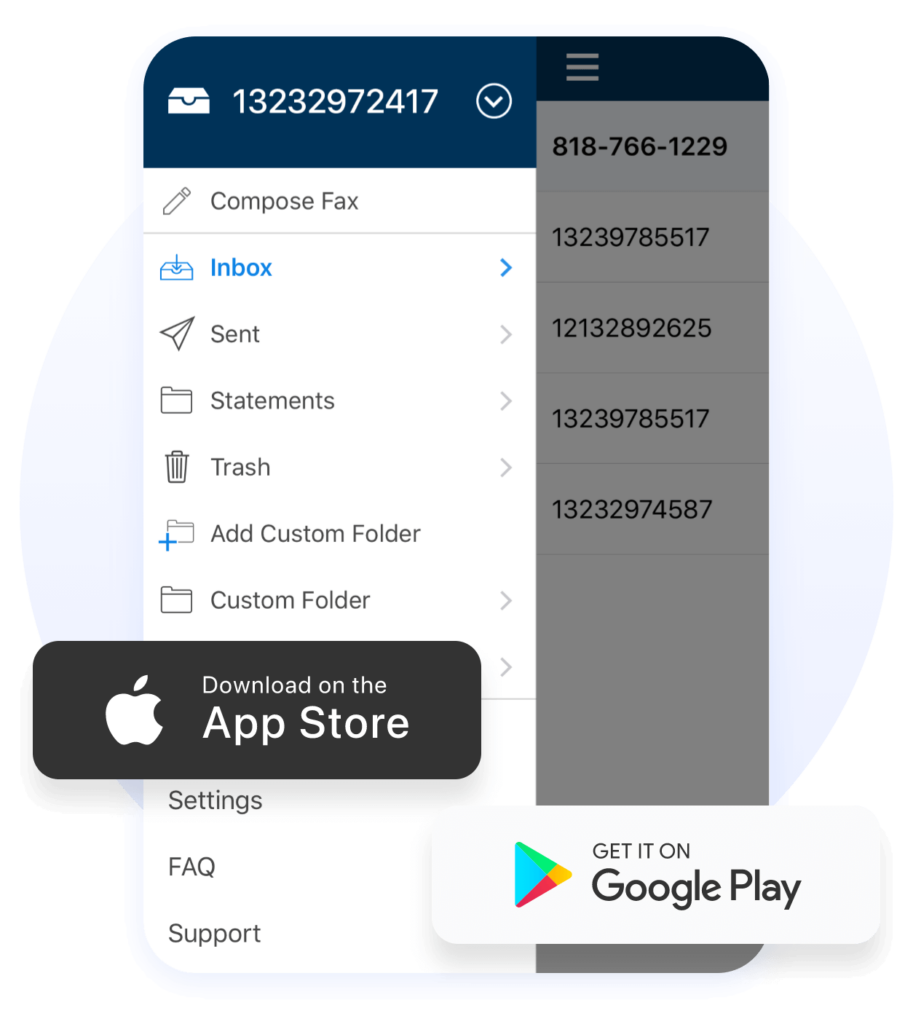
What You Need to Send a Fax
The equipment you need to send a fax depends on the method you’re using:
-
Traditional Fax Machine
Traditional faxing requires a lot of equipment and can be expensive upfront. You’ll need a physical fax machine, a dedicated faxing phone line, paper, ink, and toner. You’ll also need the physical space to set up your fax machine.
-
Online Fax Service
Many businesses and individuals already have what they need to send faxes online. Some of the requirements for sending a fax online are a device to send the fax, such as a computer, an internet connection, and a digital copy of the document or a way to upload the document to your device.
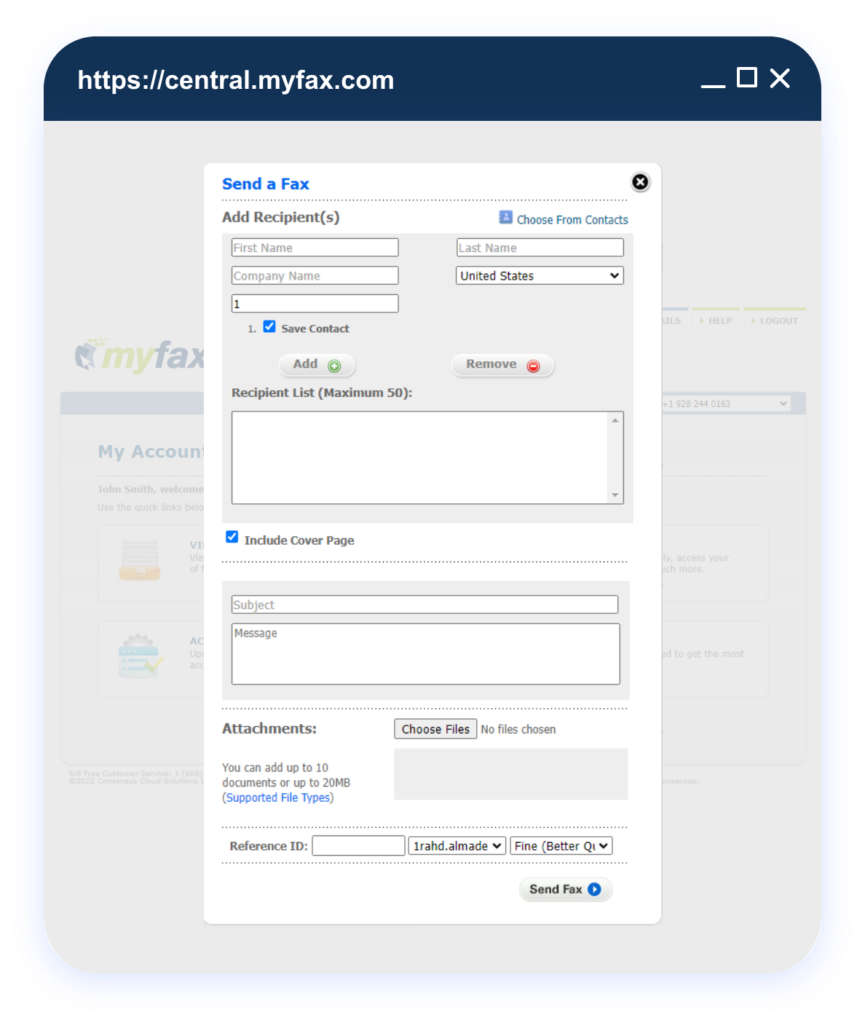
Who is Still Faxing in 2024?
As mentioned, highly regulated industries with strict compliance requirements (like HIPAA) still rely on fax to send and receive secure documents.
- In legal industries, such as law firms, faxing is a secure way to send client contracts, documents, and case details.
- Healthcare industries are required by law to secure identifiable patient information. Sending and receiving documents by fax is an easy way to ensure they comply with this regulation.
- Financial services like banks, loan offices, and credit unions are also highly regulated and rely on faxing to ensure consumer protection.
Process Overview: Sending a Document via Fax Online
It’s simple to send a document via online fax. Follow these steps to get started:
Different Types of Documents You Can Fax
You can fax many different types of documents depending on your business needs. In addition to documents, you can also fax images. Online faxing supports sending PDFs and multiple image file types (JPEG, PNG, etc). Here are some types of documents you might fax:
Contracts, invoices, and applications are examples of documents a standard business might want to fax.
Healthcare industries often fax medical information with patient consent and security considerations.
Law offices and other legal institutions fax legal documents such as contracts, sensitive case information, and evidence.
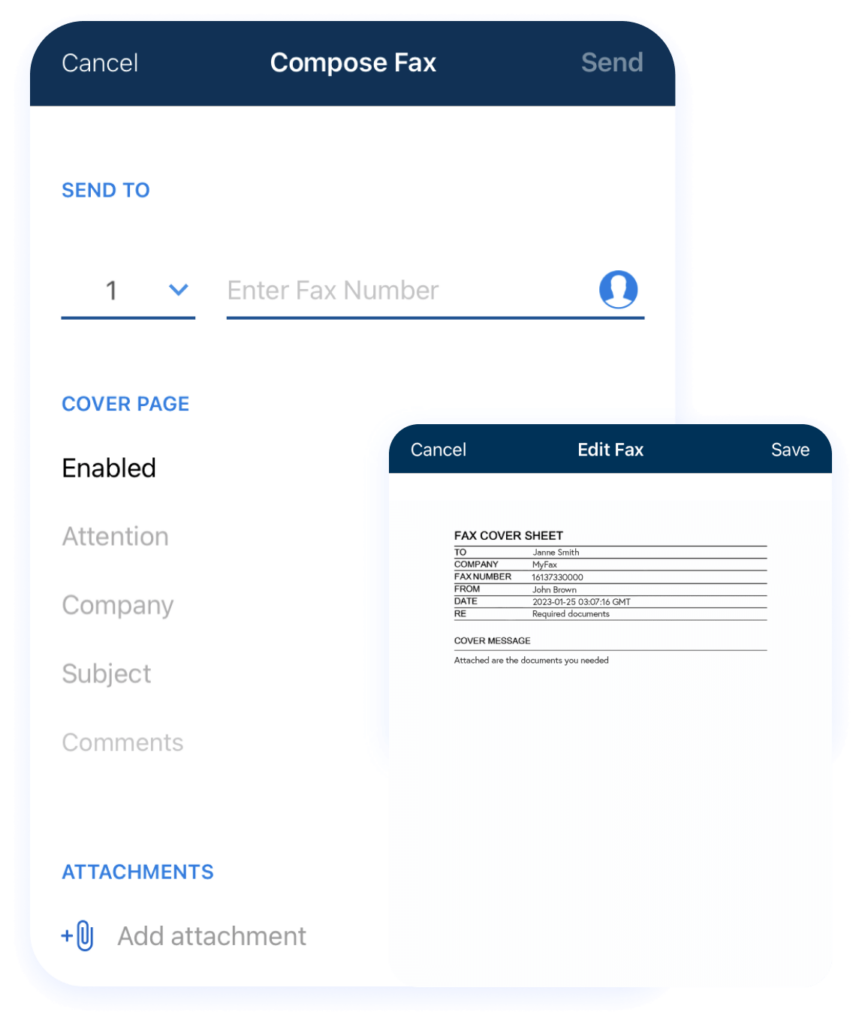
Benefits of eFax Online Faxing vs Traditional Fax Machine
Online faxing provides many benefits over traditional faxing. Here are some reasons why you might want to use online faxing instead of a fax machine:
-
Cost-effective
Online faxing has potential cost savings compared to maintaining a fax machine and phone line. You can keep costs low by selecting an online fax subscription that meets the sending and receiving volume you need. This means you don’t overpay for faxes you’re not using.
-
Online Fax Service
Many businesses and individuals already have what they need to send faxes online. Some of the requirements for sending a fax online are a device to send the fax, such as a computer, an internet connection, and a digital copy of the document or a way to upload the document to your device.
-
Document tracking and management
Online fax services offer features that track delivery status and organize sent faxes, so you can easily keep your faxes organized and follow up on them.
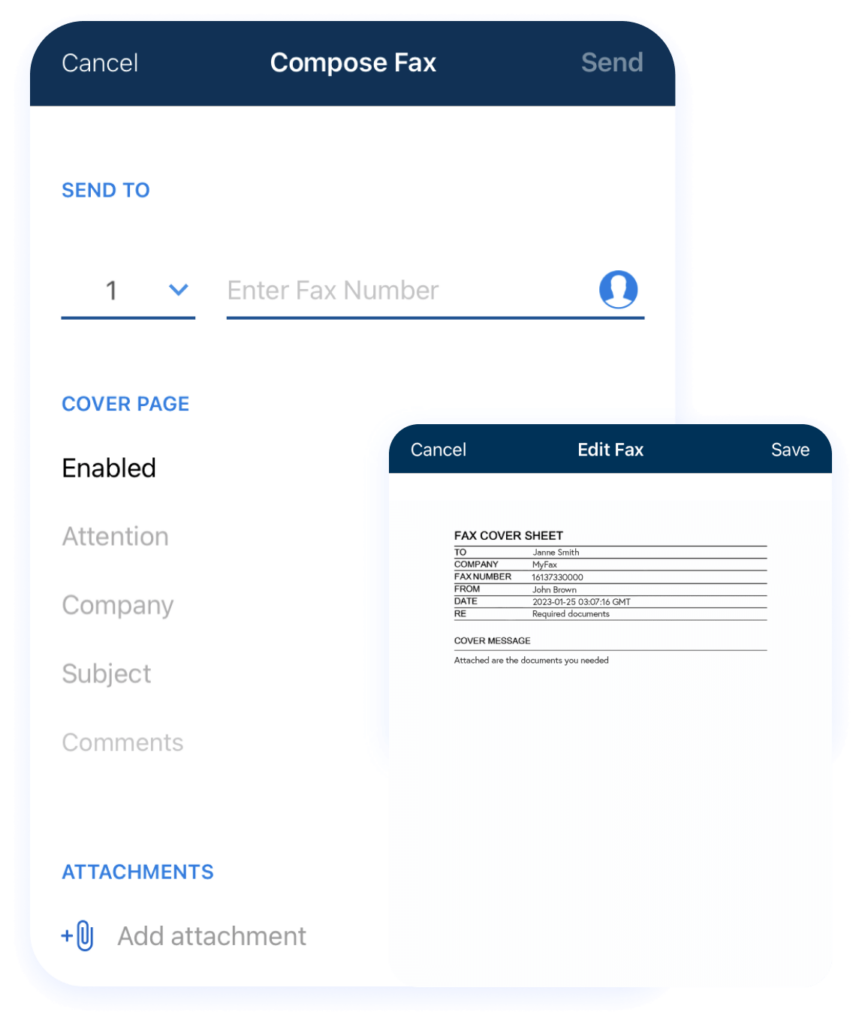
Sign up for a MyFax Account
Online faxing service MyFax offers multiple benefits. Some of its features include:
- An app and mobile faxing capabilities so you can fax on the go.
- Keep your existing fax number, or get a new one from MyFax.
- Upload existing CSV contact lists to MyFax for easy sending.
- Send to multiple recipients simultaneously.
- Support for popular attachment formats, including PNG, JPEG, PDF, TIFF, documents, and spreadsheets.