6 Benefits of Fax to Email: Why Your Business Needs It
No long-term contracts — cancel anytime!

Businesses can enjoy the convenience of sending and receiving faxes at anytime and from anywhere with fax to email service MyFax. The email to fax solution removes the need for physical fax machines or dedicated phone lines, enabling users to easily send online fax to email inboxes.
How is Fax by Email Different from Traditional Faxing Methods?
| Feature | Traditional Faxing | Email Faxing |
|---|---|---|
| Equipment Required | Requires a physical fax machine and a dedicated phone line. | Requires only an internet connection and an email account. |
| Cost & Convenience | Can be costly and inconvenient, especially when faxing from remote locations. | More flexible and convenient; works from anywhere with internet access. |
| Reliability | Can be unreliable; documents may be lost or damaged. | Safe and reliable way to send important information. |
| Additional Features | Limited to basic faxing functions. | Includes tracking of sent faxes and delivery confirmations via online services. |
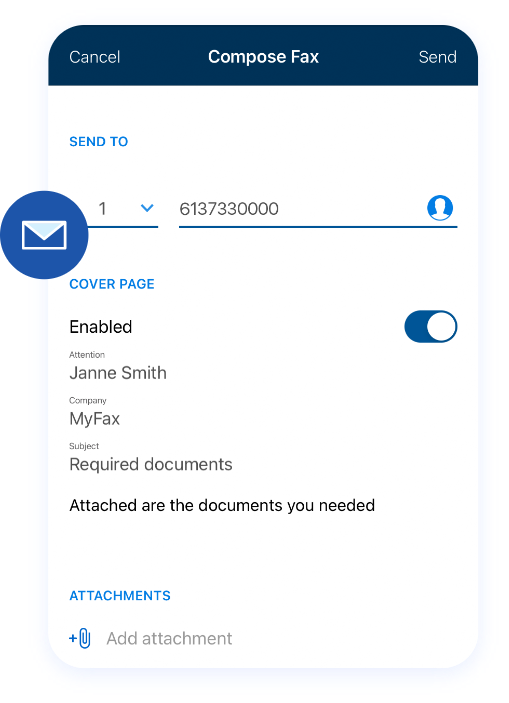
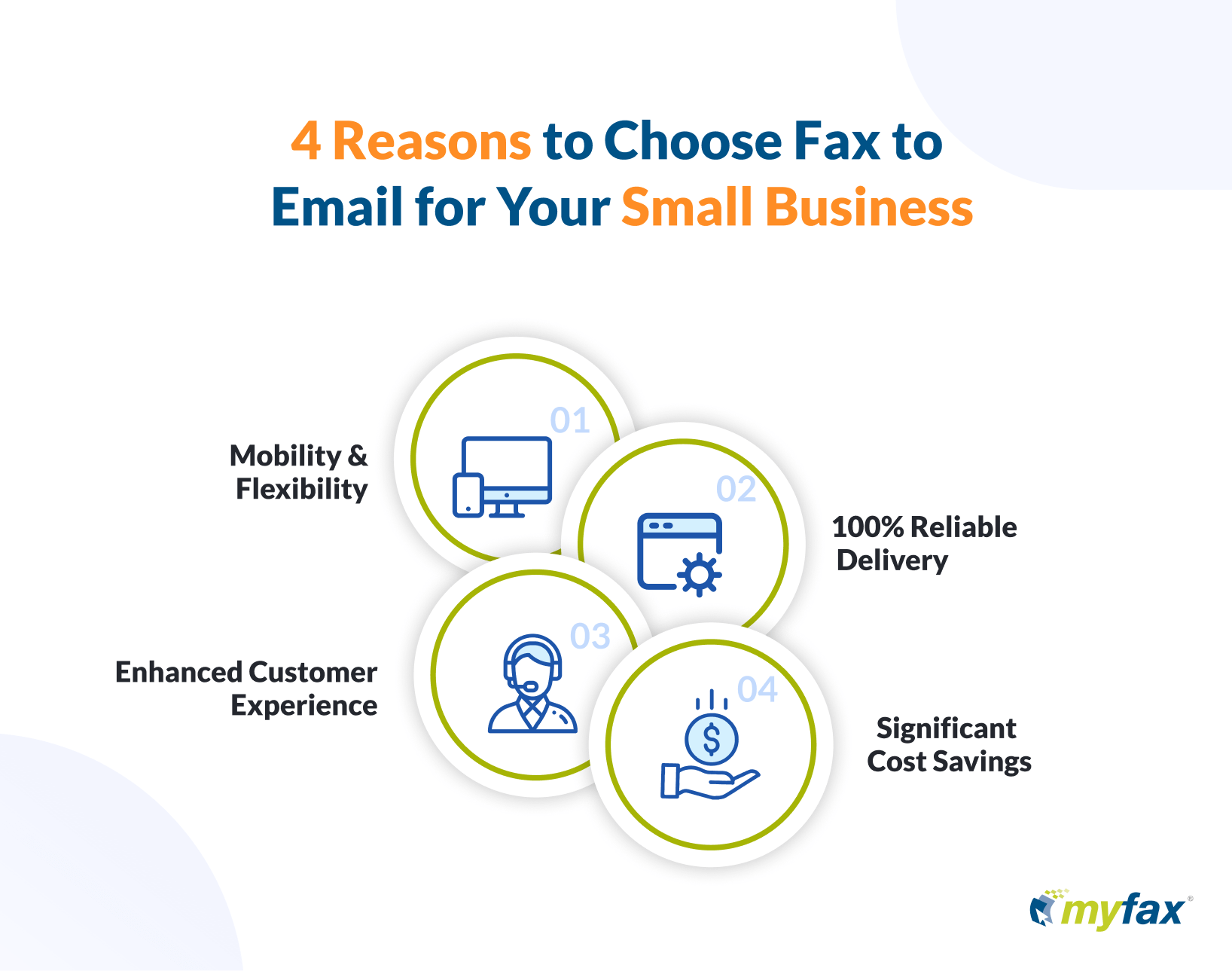
6 Key Benefits of Fax By Email
When sending documents to employees, customers, or vendors, you want to be sure they’re received quickly and without any errors. Faxing by email is the most efficient way to do this—it’s fast, reliable and protected.
Here are just a few of the benefits of using MyFax to send fax by email:-
Better Mobility
Modern-day businesses need to stay agile to changing markets and demands. This includes finding newer, more efficient ways to send documents while on the go.
With fax by email, you can send and receive faxes from anywhere. Whether you're in the office or on the go, you can stay connected without being tied to a physical fax machine. This means you can work from home, on the road, or even from a remote location like a coffee shop or airport.
-
Eliminate Busy Signals
Fax machines can be unreliable, especially when running a busy office and trying to send multiple faxes at the same time. With a traditional fax machine, you run the risk of busy signals and lost documents. Fax by email eliminates these problems by sending your faxes electronically over the internet. This means your documents will be delivered quickly and without any disruptions.
-
Improved Customer Service
When you use MyFax to send faxes by email, you can track when your documents are delivered and received. This means you can follow up with customers or vendors to ensure they received your faxes and that there were no problems along the way. With auto-confirmations, you're always aware when a fax has been successfully delivered.
-
Lower Costs
When you use MyFax to send faxes by email, you can track when your documents are delivered and received. This means you can follow up with customers or vendors to ensure they received your faxes and that there were no problems along the way. With auto-confirmations, you're always aware when a fax has been successfully delivered.
-
Simplified Workflows
With a fax by email service, you can send and receive documents without ever having to leave your desk. This makes it easy to integrate faxing into your existing workflow and helps you avoid the hassle of dealing with a physical fax machine.
-
Improve Sustainability Efforts
With a fax by email service, you can send and receive documents without ever having to leave your desk. This makes it easy to integrate faxing into your existing workflow and helps you avoid the hassle of dealing with a physical fax machine.
How to Send a Fax from Email : 4 Simple Steps
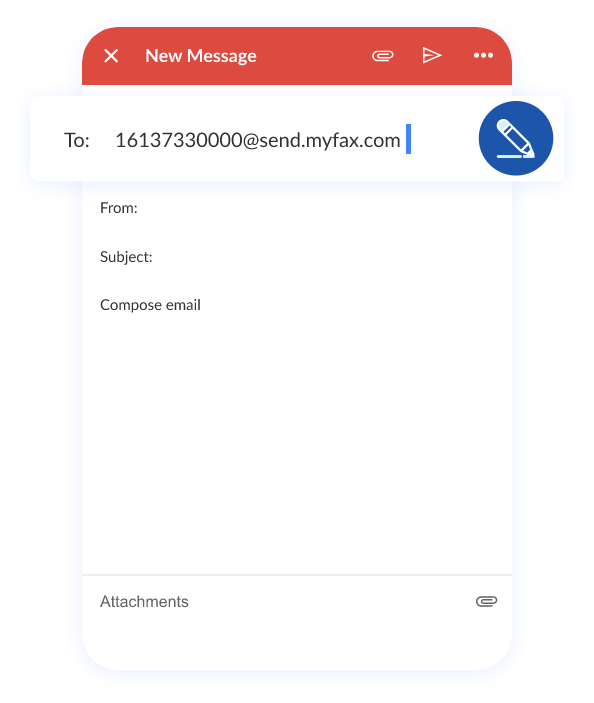
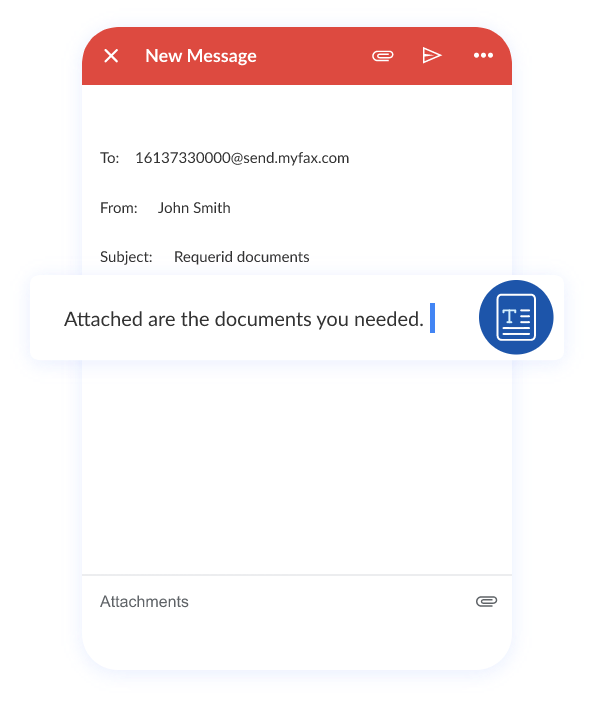
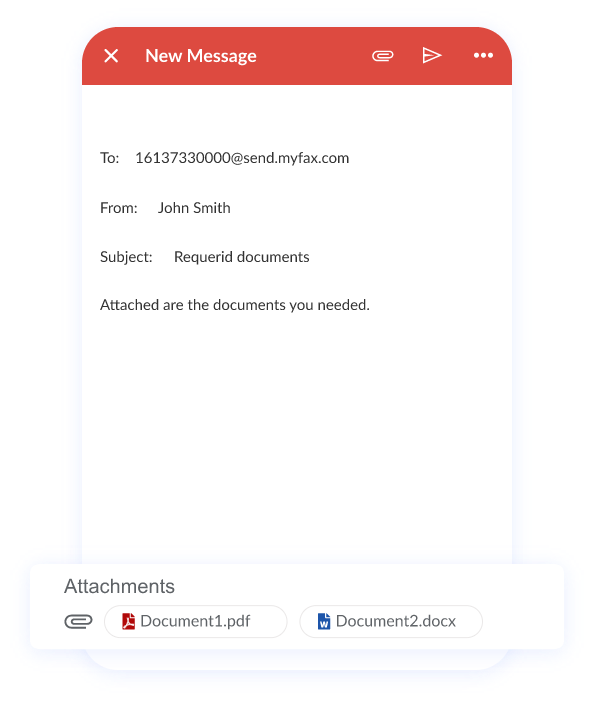

To fax someone, you simply enter their fax number in the “To:” field. The format will look something like [email protected]. Make sure to add both the country code and area code with no spaces or punctuation between them.
To include a cover page with your fax, put a brief subject in the “Subject” line and the text of your cover page in the body of the email before sending it.
To add documents to the fax, click on the “Attachments” button. Within the “File Upload” window, browse for the file or files. Highlight them and click “Open”.
When all files have been attached, click Send.
Discover the Benefits of MyFax: A Simple, Scalable, and Always On Faxing Solution
MyFax is the perfect fax by email solution for businesses of all sizes. With an easy-to-use interface and affordable monthly plans, MyFax can help you streamline your workflow and improve efficiency. Plus, you’ll enjoy all the benefits of fax by email, like better mobility, simplified workflows and improved customer service.
Every MyFax plan includes multiple benefits, including:Regardless of how you prefer to work, MyFax makes it easy to send and receive faxes directly from your computer, phone, or tablet. You can manage all your faxes in one place, whether you’re faxing from your computer or using a mobile device. Plus, with the MyFax app, you can access your account from anywhere in the world. Whether you’re using a web browser or MyFax’s iOS or Android application, you’ll have everything you need to stay connected and efficiently handle fax tasks from your computer or on the go.
MyFax gives you the peace of mind of knowing that your documents are always safe and protected. With MyFax, you’ll enjoy unlimited fax storage. This means you can access your documents at any time, from anywhere in the world. Plus, if you ever need to retrieve a fax, you can do so with just a few clicks. You’ll also have the ability to tag, search and organize your faxes for easy reference.
When you sign up for MyFax, you’ll have access to a dedicated support team. MyFax’s team is available to answer any questions you may have about your account. Whether you’re having trouble sending a fax or just need help getting started, MyFax’s support team will be there to assist you.
Start Sending Faxes More Efficiently
If you’re looking for a more efficient way to send faxes, look no further than MyFax. With its easy-to-use interface, affordable monthly plans and superior customer service, MyFax is the perfect fax solution for businesses of all sizes. Try MyFax today and see how it can help you streamline your workflow and improve efficiency.
FAQs on Fax to Email
MyFax makes sending a fax via email easy. Simply write your message, attach the documents you want to send and create a cover page. The fax to email service converts messages into fax and digital format and vice versa.
Online fax to email services are veasier, quicker and more environmentally friendly than using traditional fax machines. It’s simple to create a fax message in the same way you’d write an email, and the software converts the message into fax format.
Yes, you can send a fax directly from your email account with MyFax. When you sign up to MyFax, you receive a dedicated fax number that you can pair with your existing email account. To send a fax message from your email, enter your recipient’s fax number in the ‘To’ section of your new email message.
Yes, MyFax’s email to fax service integrates seamlessly with Outlook and all major email solutions. This makes it easy to send and receive fax messages via your Outlook account.
MyFax fax from email users can securely send a wide range of documents via fax, including business contracts, lease agreements, non-disclosure agreements and tax forms.