Port Your Fax Number
with Ease to MyFax
No long-term contracts — cancel anytime!

When switching to a different online fax services provider, many clients discover that they need to port a number in or out of their account. If your company currently has a fax number that your clients are familiar with, it is crucial to maintain your fax number as a way of communicating with customers. The good news is that you can keep that number even after switching to MyFax.
MyFax enables you to transmit faxes online quickly. You can do it from any device without printing, scanning or using a traditional fax machine. Here’s everything you need to know about porting your fax number to MyFax.
What Is MyFax
MyFax is an online fax service provider that allows companies to send and receive faxes through local, toll-free and international fax numbers. Archiving, activity monitoring, office integration, document storage, fax management and communication management are all essential features of MyFax that ensure its clients receive effective and comprehensive online fax services.
MyFax offers the essentials for sending and receiving faxes online, such as the option to use your desktop computer, mobile device or tablet to send and receive faxes. You may choose a local, toll-free or international fax number and fax to multiple people at once.
You may also use your current email client to send faxes, and teams can utilize up to five email accounts on the same account. Additionally, MyFax offers over a hundred professional cover sheets and templates.
While papers can be stored locally, MyFax also provides lifelong online storage. View your faxes in the My Account portal to access the fax archive. MyFax Central has all the functionality you need to transmit faxes, but the design is extremely easy to use.
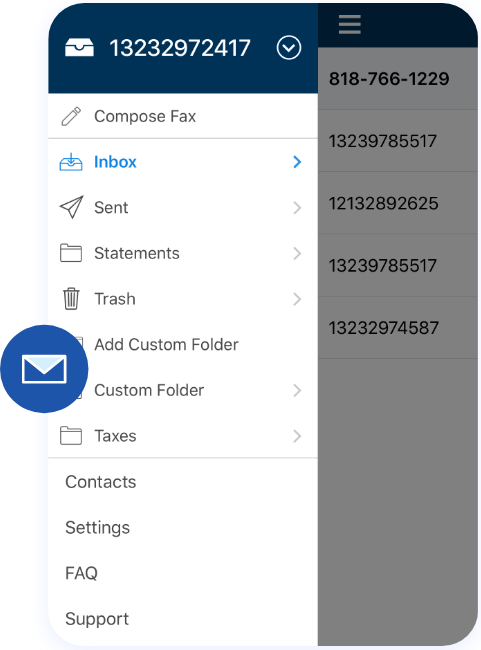
What Is My Fax?
MyFax is an online fax service provider that allows companies to send and receive faxes through local, toll-free and international fax numbers. Archiving, activity monitoring, office integration, document storage, fax management and communication management are all essential features of MyFax that ensure its clients receive effective and comprehensive online fax services.
MyFax offers the essentials for sending and receiving faxes online, such as the option to use your desktop computer, mobile device or tablet to send and receive faxes. You may choose a local, toll-free or international fax number and fax to multiple people at once.
You may also use your current email client to send faxes, and teams can utilize up to five email accounts on the same account. Additionally, MyFax offers over a hundred professional cover sheets and templates.
While papers can be stored locally, MyFax also provides lifelong online storage. View your faxes in the My Account portal to access the fax archive. MyFax Central has all the functionality you need to transmit faxes, but the design is extremely easy to use.
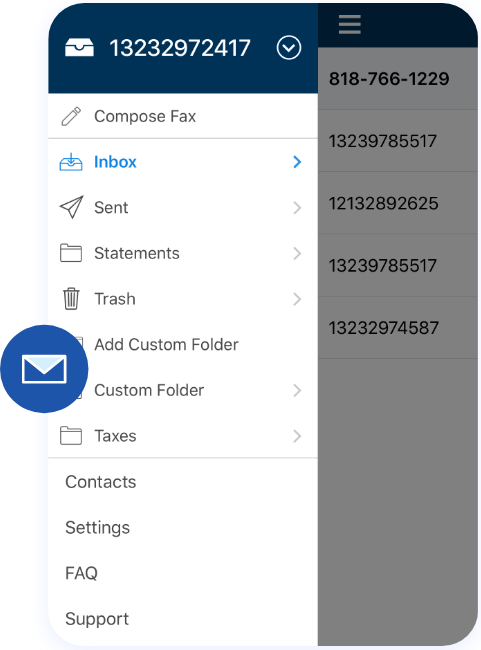
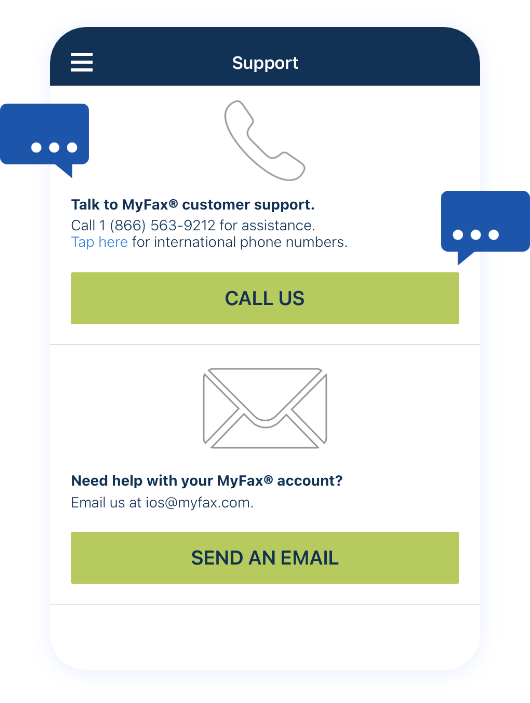
Benefits of Porting
Your Fax Number
There are several advantages to switching to MyFax and porting over your current fax number.
In any case, the option to preserve your current number is a significant gain for both consumer loyalty and your brand, allowing you to move across locations or providers seamlessly.
By porting or moving your current fax number to MyFax, you may continue to use the same fax number that all of your clients and customers are acquainted with. Furthermore, retaining your present fax number eliminates the need to replace your contact information, business cards, social media platforms or website with your new number.
Signing up for MyFax means you maintain your previous fax number and can send and receive faxes via email on your desktop computer, tablet or mobile phone from anywhere in the world. So you can say farewell to that clunky office fax machine. And your clients can anticipate a more dependable and reasonable level of service from you.
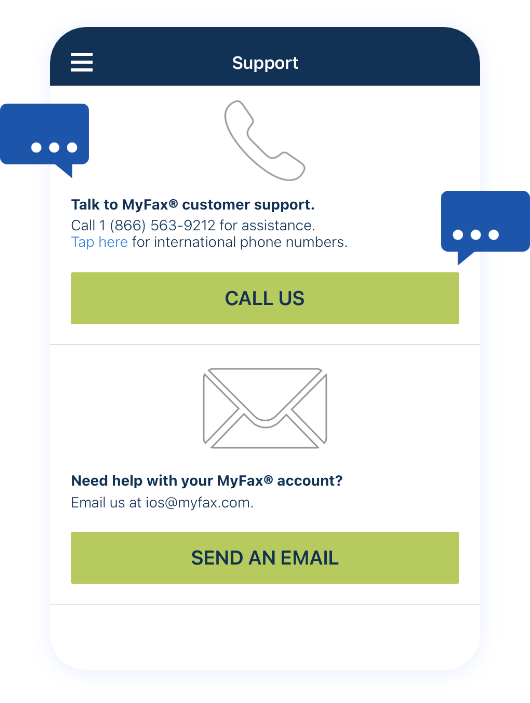
Benefits of Porting
Your Fax Number
There are several advantages to switching to MyFax and porting over your current fax number.
One of the biggest problems of running a business can be changing your company’s phone number. Perhaps you’ve just had ten thousand new business cards printed and have plastered them everywhere with your current number. Or you might be concerned that none of your existing clients or customers will be able to reach you at a new number.
In any case, the option to preserve your current number is a significant gain for both consumer loyalty and your brand, allowing you to move across locations or providers seamlessly.
By porting or moving your current fax number to MyFax, you may continue to use the same fax number that all of your clients and customers are acquainted with. Furthermore, retaining your present fax number eliminates the need to replace your contact information, business cards, social media platforms or website with your new number.
Customers today expect to be able to receive and send messages to your company. However, if you continue to contact customers only via a landline, satisfying your customers will be difficult, if not impossible.
Signing up for MyFax means you maintain your previous fax number and can send and receive faxes via email on your desktop computer, tablet or mobile phone from anywhere in the world. So you can say farewell to that clunky office fax machine. And your clients can anticipate a more dependable and reasonable level of service from you.
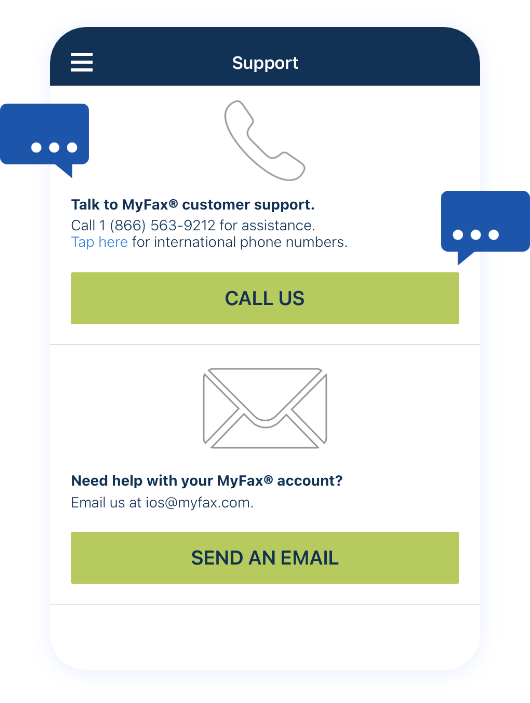
How to Port Your Fax Number
Step 1
Verification
The standard procedure for porting an existing fax number includes confirming that the number is transferable. Doing so will not disrupt any ongoing services or void any existing contracts you may have with your current provider.
Inform your new service provider that you wish to port your current fax number. Before proceeding with the porting, the representative will verify if your phone number is transferable.
Step 2
Call Us
Once the verification step is complete, please contact us immediately by calling our toll-free number (866) 378-2373 or sending an email to [email protected] to start processing your request.
Step 3
Gather Information
To transfer your current fax number over to MyFax, you will be required to supply some basic information, including:
The Existing fax number you want to port to MyFax
The name of your phone carrier
The account contact and number as reflected on your bill
The address where the line is installed
MyFax will provide you with a temporary fax number that will allow you to begin sending and receiving faxes online right away. This way, you do not experience any disruption in your daily operations.
Our staff will let you know when your fax number has been successfully converted to MyFax, which may take anywhere from four weeks to a month and a half on average.
Enjoy all of MyFax’s benefits without giving up your current fax number.
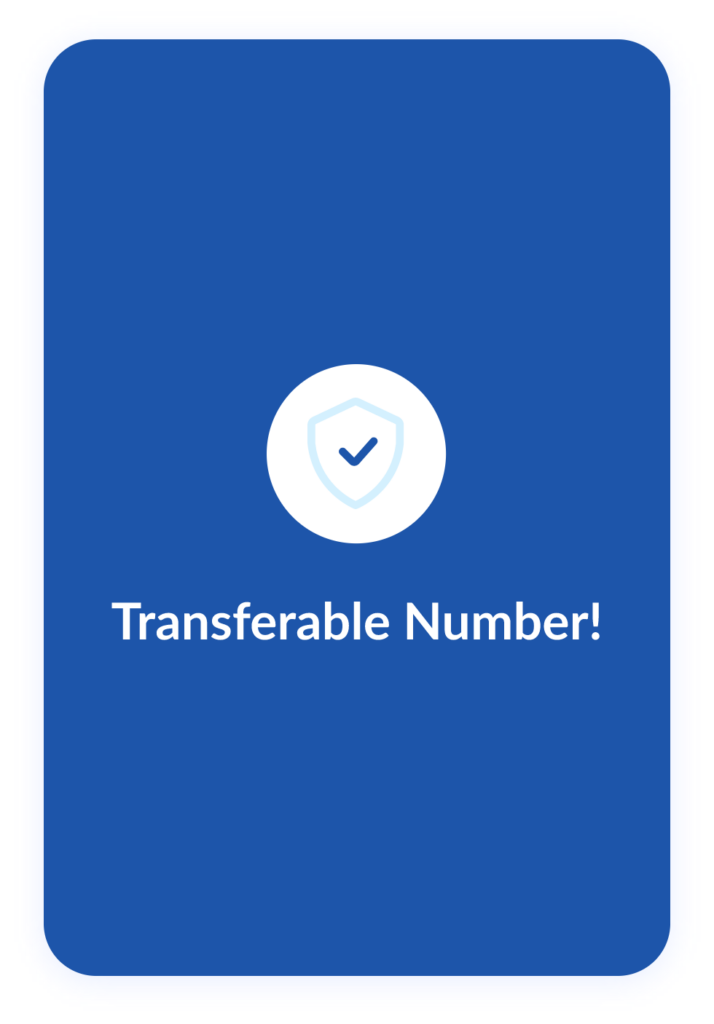
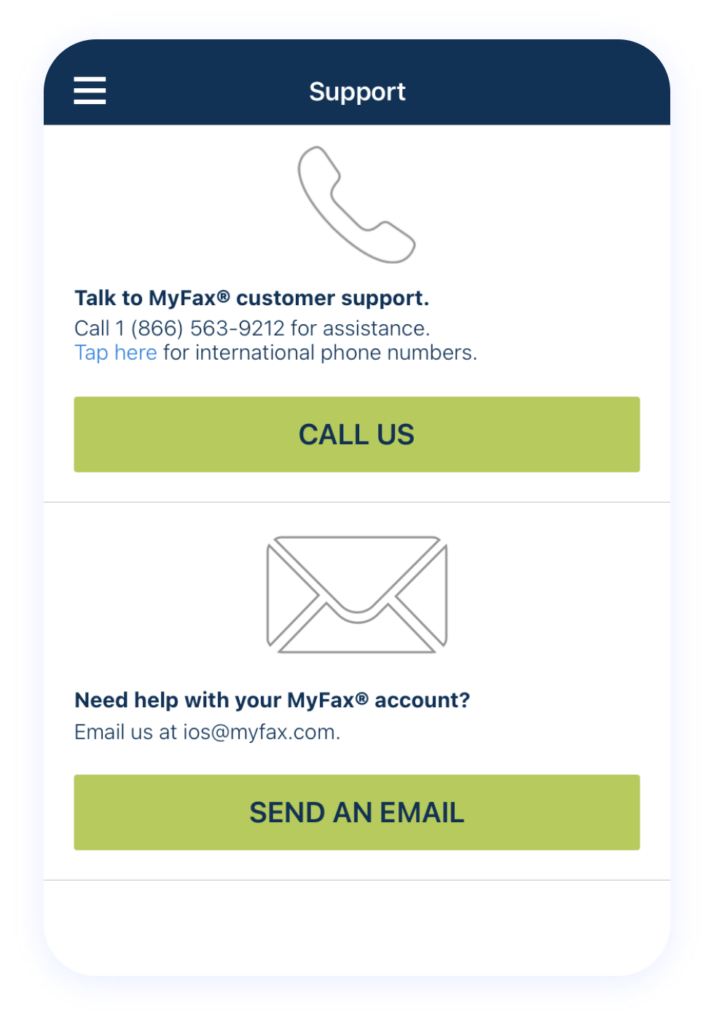
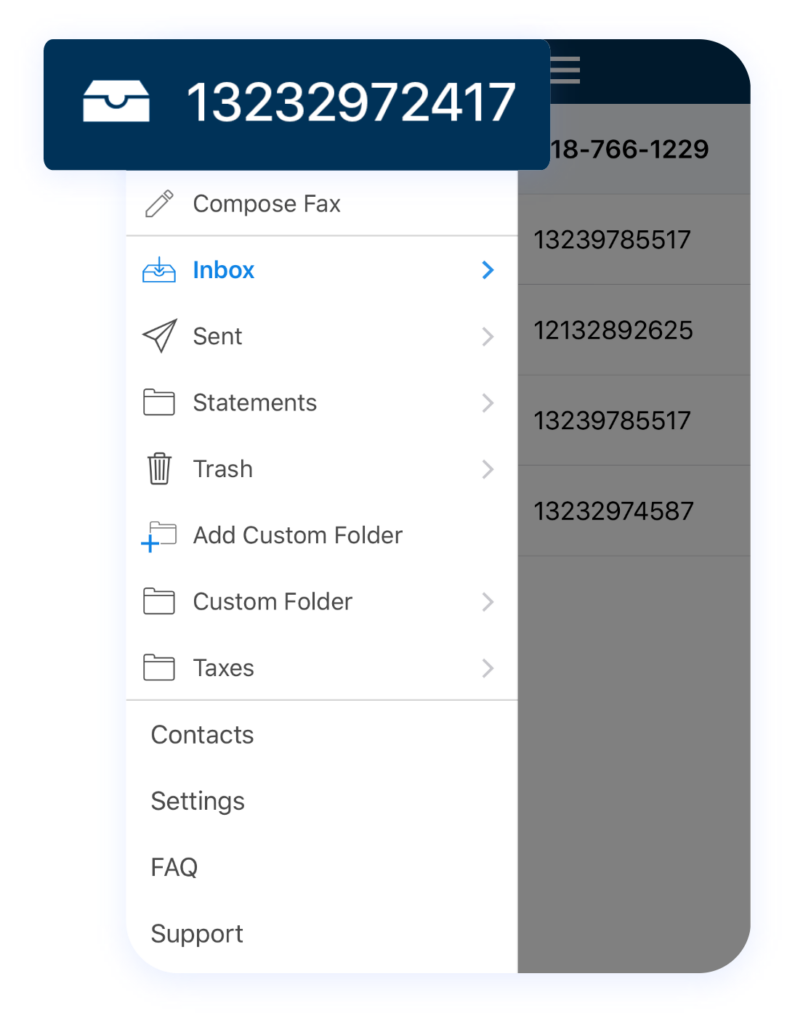
How MyFax Makes Porting Fax Numbers Simple
The most effective communication solutions enable you to migrate your company number when needed in a time- and energy-efficient manner. When you migrate your company number to MyFax, not only do we make the procedure straightforward, but we also give you a variety of extra perks.
-
Keep Current Marketing Materials
You can keep using the same business fax number that your clients, suppliers and business partners are already familiar with. Your website, business cards and other marketing materials do not need any updates to reflect the new fax number. This advantage can save you a lot of time and money and helps to keep your marketing efforts active.
-
Enjoy Many Valuable MyFax Features
Faxing may now be done entirely online. With MyFax, you can receive faxes online and transmit them from any device connected to the Internet. You can rapidly respond to essential business faxes while traveling, eliminating the need for you to wait by a traditional fax machine to receive a document.
How MyFax Makes Porting Fax Numbers Simple
The most effective communication solutions enable you to migrate your company number when needed in a time- and energy-efficient manner. When you migrate your company number to MyFax, not only do we make the procedure straightforward, but we also give you a variety of extra perks.
You can keep using the same business fax number that your clients, suppliers and business partners are already familiar with. Your website, business cards and other marketing materials do not need any updates to reflect the new fax number. This advantage can save you a lot of time and money and helps to keep your marketing efforts active.
Faxing may now be done entirely online. With MyFax, you can receive faxes online and transmit them from any device connected to the Internet. You can rapidly respond to essential business faxes while traveling, eliminating the need for you to wait by a traditional fax machine to receive a document.
Frequently Asked Questions
Here are some of the most frequently asked questions concerning porting a fax number.
Simply put, porting a fax number is moving your existing fax number to a new service provider. Your current fax number may be transferred to a different service provider, or you can request to have your number removed from your current provider and assigned to a new one.
Yes! With MyFax, you can keep your current fax number while taking advantage of the many perks of digital faxing, including lower rates and greater efficiency. You can port your existing fax number to MyFax without redesigning the website or getting new business cards. In short, sending and receiving faxes will be simpler, faster and less expensive.
When we get the completed authorization form and gather all the necessary information, number porting usually takes between four and six weeks. This is a typical amount of time for fax number changes.
If you can’t port your existing number to MyFax, simply select a new local or toll-free fax number from MyFax and disconnect your current fax number.
Yes. Any fax machine or fax service should work to deliver your faxes. The sender will have the same experience as if you are using a regular fax machine. They may enter your number and hit Send as they have always done before.
Absolutely. If you need a temporary fax number, we can get you one set up on MyFax right away. It’s easy to start with MyFax’s temporary fax number.
You may then use MyFax to send faxes from your temporary fax number and receive faxes sent to your regular fax number. Upon completion of the number transfer, your current fax number will replace the temporary number on your MyFax account.
Get Started Faxing Online with MyFax
Porting your existing fax number to your MyFax account is quick and straightforward. You won’t have to change the number your professional network already knows and utilizes. Still, you will enjoy a faxing method that is more convenient, flexible and cost-effective.
Ready to get port your fax number to take advantage of the quality services offered by MyFax? Contact us today to find the best service package for your needs.