How to Receive and Manage Faxes to Email?
No long-term contracts — cancel anytime!
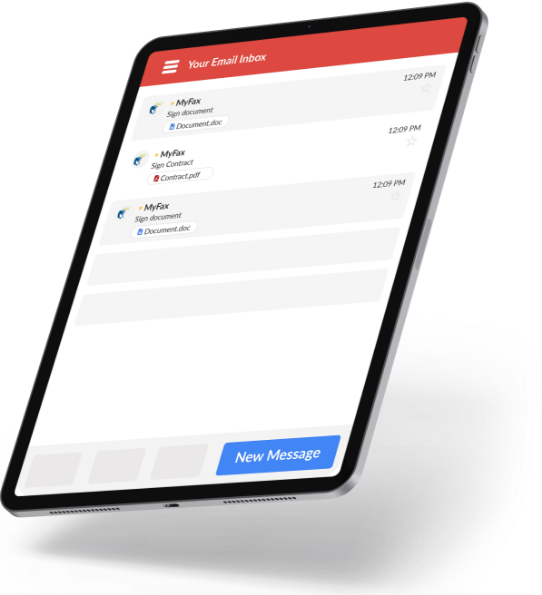
Faxing remains one of the most reliable methods of sending and receiving confidential files. The good news is that you no longer have to learn to use fax machines. Online faxing has almost completely replaced phone lines and fax machines, enabling a quicker and safer way to send and receive a fax via email.
Online fax providers like MyFax integrate with email services such as Gmail and Outlook and transfer files directly to your inbox. You get notifications of incoming faxes in real time. Moreover, MyFax allows you to use Windows, Mac, Android and iPhone devices to track faxes as they reach your inbox.
How to Email to a Fax Number?
MyFax lets you send a fax directly from your email client to any fax number. To do this, you simply send an email to the fax number @send.myfax.com using your existing email account or email app.
For example, to fax to the number 1-800-555-5555, you would address your email to [email protected]

Receive Faxes to Your Email in 3 Simple Steps
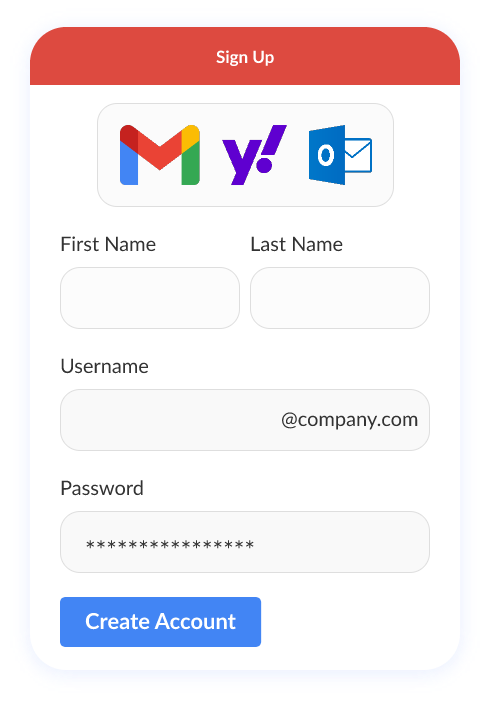

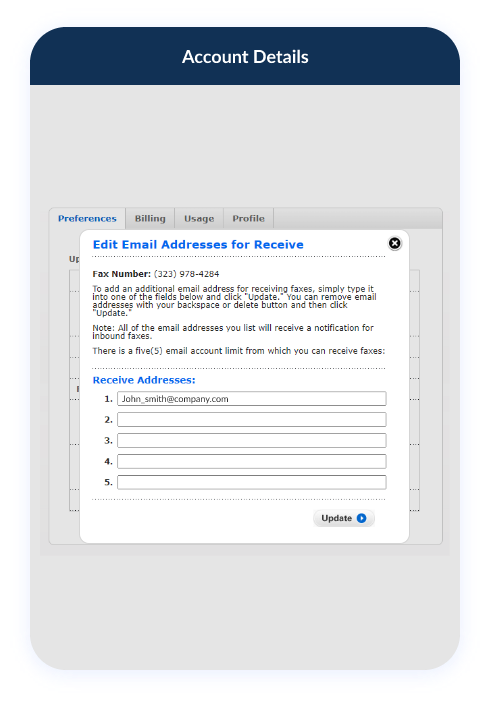
You probably already have an email account, but if not, you can sign up for an email account with Gmail, Outlook Yahoo or another service. You can receive a fax via email with nearly any email provider.
MyFax will provide the connection you need to receive a fax via email and create an online fax number. Our system automatically activates your virtual fax number and converts incoming faxes into digital format. You don’t have to configure anything since the entire process is automatic and only takes seconds.
To sign up for MyFax, visit the registration page and follow the prompts.
You can designate up to five email addresses to which faxes should be delivered. Click the Add button to add an email address and the Remove button to remove an email address in your MyFax portal.
MyFax allows you to control the fax file delivery type and method of notification. You can opt to receive an entire fax as an attachment to an email notification, receipt notification, or neither. You can also choose to receive faxes in PDF or TIFF files.
You’ll need to indicate how long to store your received faxes. MyFax allows you to store an unlimited number of faxes for up to 366 days without any file size restrictions
How to Manage Received Faxes in Your Email – The Details
When you receive a fax to your MyFax number, it’ll arrive in your email inbox as an attachment. A copy of the fax is also available via MyFax Central, so you can access it online. MyFax users can receive 100-600 pages per month, depending on the plan. The faxes are available for 366 days or until you delete them.
How to View a Fax Received in Your Email
- Log in to your email account
- Find and open the email message from MyFax
- Click on the attachment to view the fax
- The email body includes the sender's information, including their Caller ID, time of transmission and number of pages received

How to Forward a Received Fax via MyFax Inbox
MyFax makes it easy to forward fax received via email or Inbox.
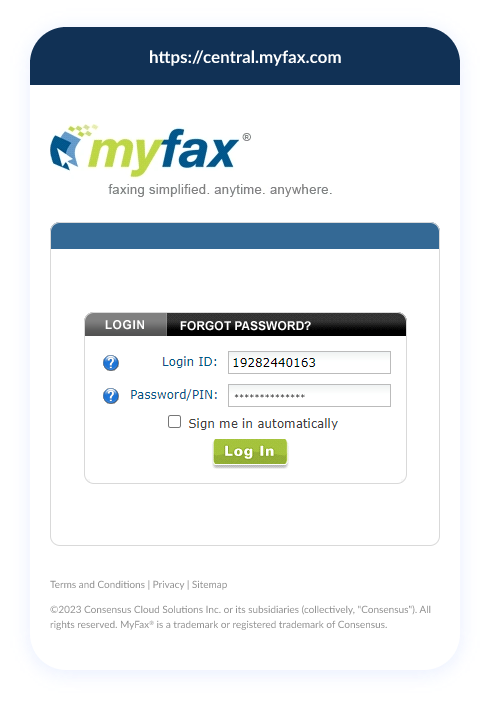
To forward a received fax via MyFax Inbox:
- Log into MyFax Central at https://central.myfax.com/login
- Navigate to Inbox, then check the box beside the fax or faxes you'd like to forward
- Click Fax in the Inbox toolbar
- Fill out the Send a Fax form, then click Send
- The original fax will be automatically added as an attachment to the Send a Fax form
How to Forward a Received Fax via Email
- Log in to MyFax Central at https://central.myfax.com/login
- Navigate to Inbox, then check the box beside the fax or faxes
- Click Forward in the Inbox toolbar
- When the Forward Faxes dialogue box pops up, enter the destination email address in the box provided, then click Forward
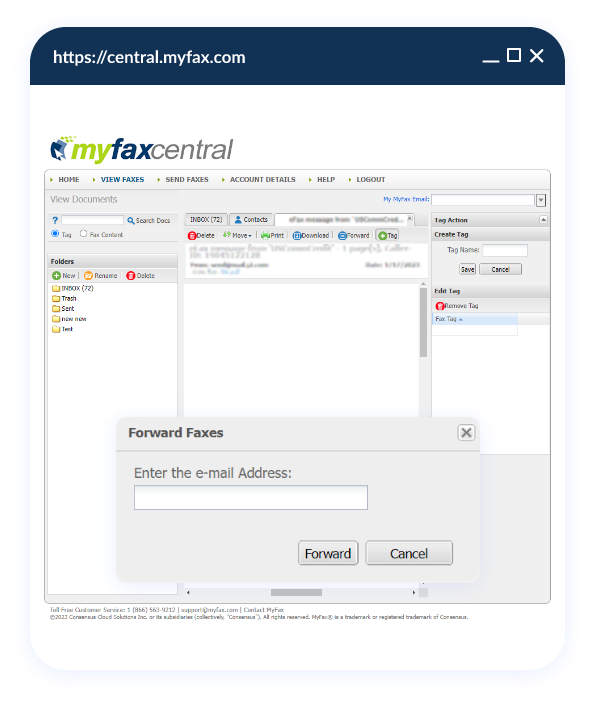
How to Set Up Fax Alerts for Incoming Faxes via Email
Unlike traditional faxes, where you receive a call to alert you of a new fax, virtual faxing works silently to deliver faxes to MyFax Central and your email address. However, constantly checking your email for new faxes isn’t an effective use of your time. The good news is that multiple alternatives let you know when you get a new fax. You can receive notifications via desktop, mobile notifications and mobile apps.
Most email providers let you receive desktop notifications by showing a small pop-up window and sound. You can also enable notifications on your phone via mobile apps like Gmail, Outlook, Yahoo Mail, etc.
MyFax comes with its own mobile apps; receiving fax via email on your iPhone or Android device is easier than ever. To use the mobile app, simply download the app to your smartphone and log in using your MyFax credentials. Head to the settings area and configure the type of notifications you want to receive. Now every time you get a new fax, you can simply click on the notification message and you’ll be directed to the fax contents.
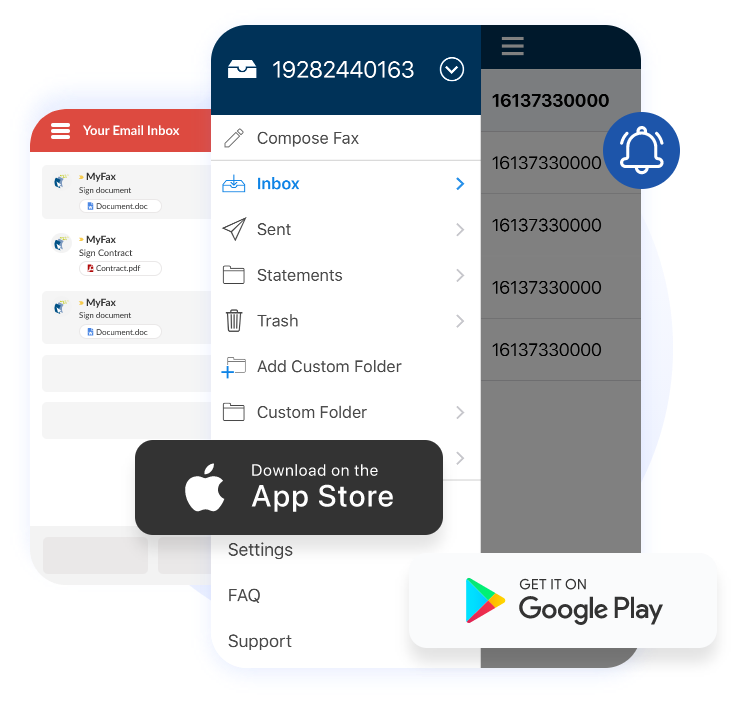
Organize, Archive, and Manage Your Faxes Effectively
MyFax offers several tools to help you organize your faxes. You can add tags to your faxes, move or delete faxes and search faxes for specific documents. Thanks to unlimited cloud storage, MyFax users always have access to sent and received faxes.
To move a received fax to another folder:
- Log in to MyFax Central at https://central.myfax.com/login
- Click View Faxes
- Check the box next to the faxes you'd like to move, then click Move in the Inbox toolbar
- Click the destination folder name from the list of folders that appears
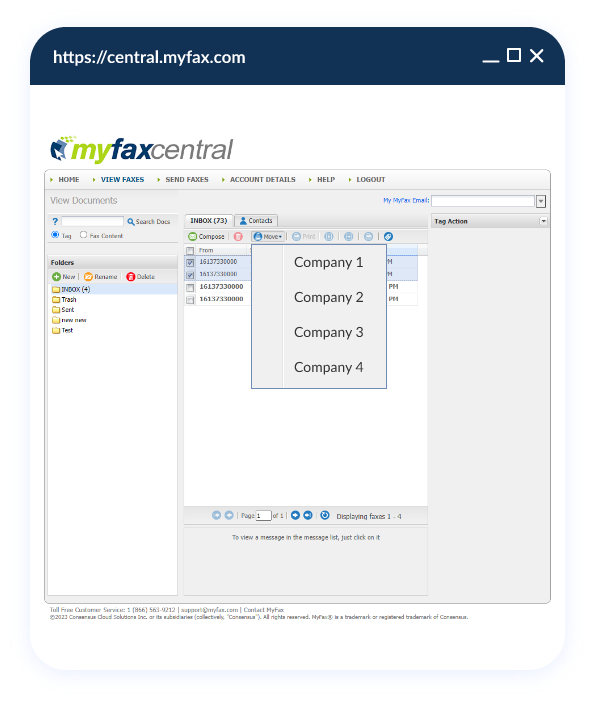
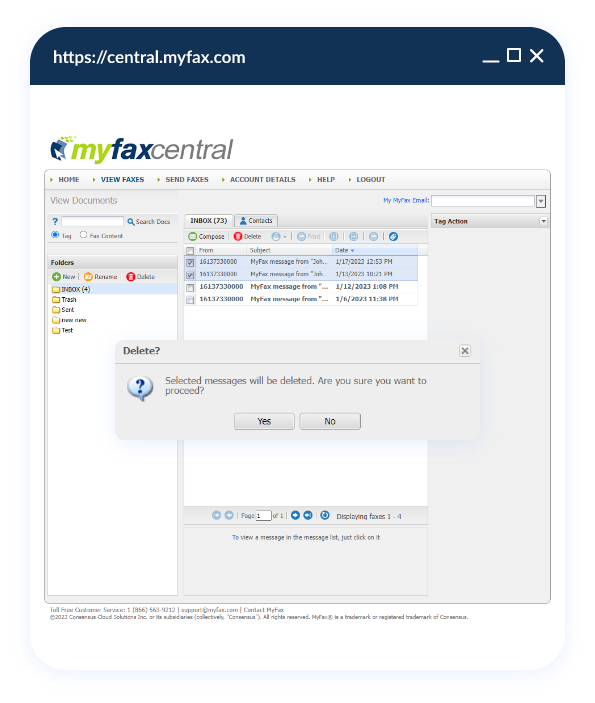
To delete a received fax:
- Log into MyFax Central at https://central.myfax.com/login
- Click View Faxes
- Check the box next to the faxes you'd like to delete, then click Delete in the Inbox toolbar
- Click Yes at the Delete confirmation
Benefits of Receiving Faxes to Your Email
with MyFax
Here’s why people trust MyFax as a reliable solution to receive fax to email.
While digital transactions are associated with security breaches, online faxing with MyFax comes with an improved security level than traditional faxing. Encryption protects your faxes and prevents unauthorized access. It minimizes the risk of vital client information leaking.
Moreover, online faxing is tamper-resistant and any interruptions or document edits leave a trail that allows for transparency.
Cloud storage is safer than traditional file cabinets, which can be broken into easily. Without extra copies of paperwork lying around the office, business owners and managers can rest easy knowing vital data like customer credit card information is protected.Online faxing eliminates the need for traditional faxing infrastructure – paper, ink, toner, fax machine, folders and storage cabinets. Buying and maintaining this infrastructure and consumables can cost a business hundreds or even thousands of dollars annually.
Subscribing to an online fax service such as MyFax has a lower total cost than traditional faxing. And since all faxes are stored in the cloud, you can view, download, copy and forward received faxes anywhere and anytime using a mobile device.
As for printing, you can choose to print a specific section or page of the document. A traditional fax machine leaves you no option but to print the whole document before you get the page you need. Imagine the amount of ink and paper you’ll be wasting before getting to the page you want.
One of the primary benefits of online faxing with MyFax is accessibility. In today’s fast-paced, mobile world, business owners don’t have to be in the office to send and receive faxes. Online faxing allows you to send and receive faxes from virtually anywhere as long as your device has an internet connection. MyFax offers desktop and mobile apps that allow users to send, receive, download and re-send faxes.
Internet faxing makes it easier than ever for businesses to go green. It saves incoming and outgoing faxes as electronic files that you can download and upload in various formats.
MyFax saves you a great deal of physical storage space and reduces the number of physical files and documents. It makes it incredibly easy to save paper and become more environmentally friendly and conscious.
Saving space, reducing paper clutter and cloud storage all mean better organization. Getting rid of the traditional fax infrastructure immediately mitigates the risk of losing important paperwork or damaging files.
Online faxing allows you to save received faxes. The search function makes it easy to locate and open a particular fax, which is easier than sifting through endless piles of paper in your office. You sort faxes and files by date, title, sender, or specific keywords. This makes it that much easier to find the fax you’re looking for in minutes instead of hours.
Your business should ideally grow at a consistent rate and a paper management system that can keep up is vital to growth. Internet faxing services like MyFax are scalable, meaning they can develop with your business. Furthermore, faxing plans can be tailored to your business needs. You can remove or add fax numbers and users as your business grows. This will save you time and money when ramping up operations to meet the growing demands of the business.
Try MyFax Today at MyFax.Com
You should never settle for less when it comes to receiving faxes via email and MyFax doesn’t disappoint. From accessibility and security to affordability, MyFax strives to promote business growth by streamlining communications.
Sign up today to find out what MyFax can do for you.Frequently Asked Questions About Receiving a Fax to Email
You sign up for MyFax and choose an email for delivery. When someone sends a fax to your MyFax number, you get it in your inbox as a PDF or TIFF. You can also view it in MyFax Central.
Yes. You can forward directly from your email like any other message. You can also set rules in MyFax Central to auto-forward to one or more addresses.
MyFax provides unlimited cloud storage. You keep access to sent and received faxes as long as your account stays active.