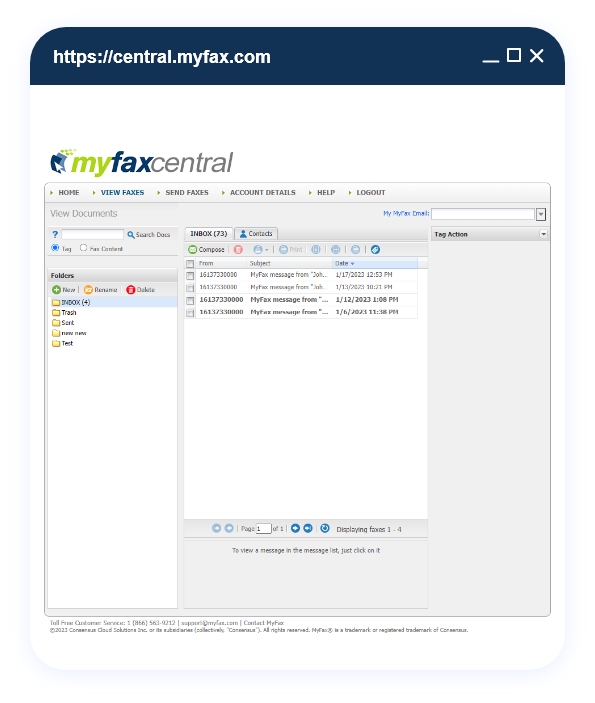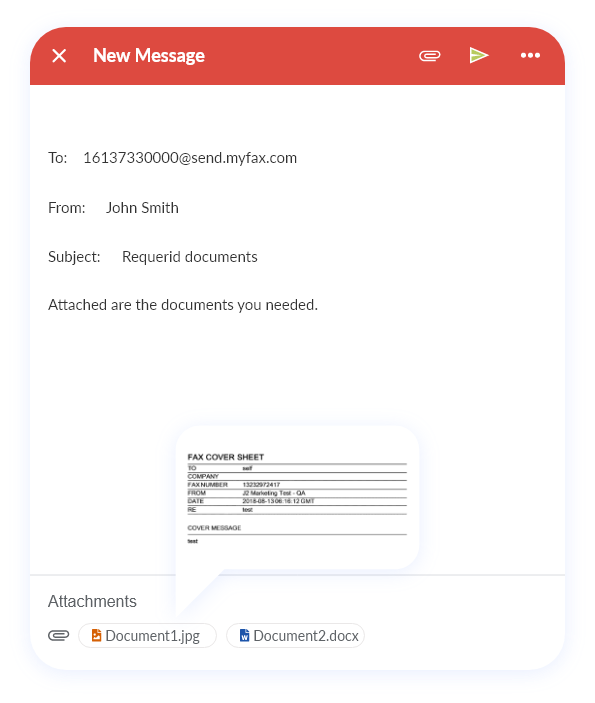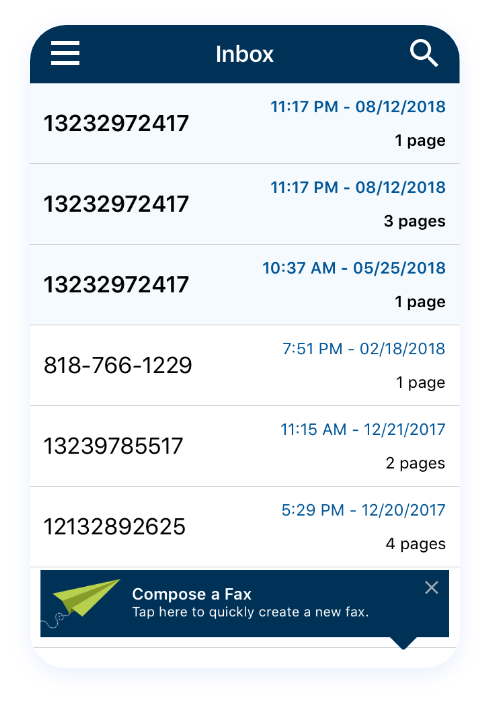Faxing Without
a Phone Line
No long-term contracts — cancel anytime!
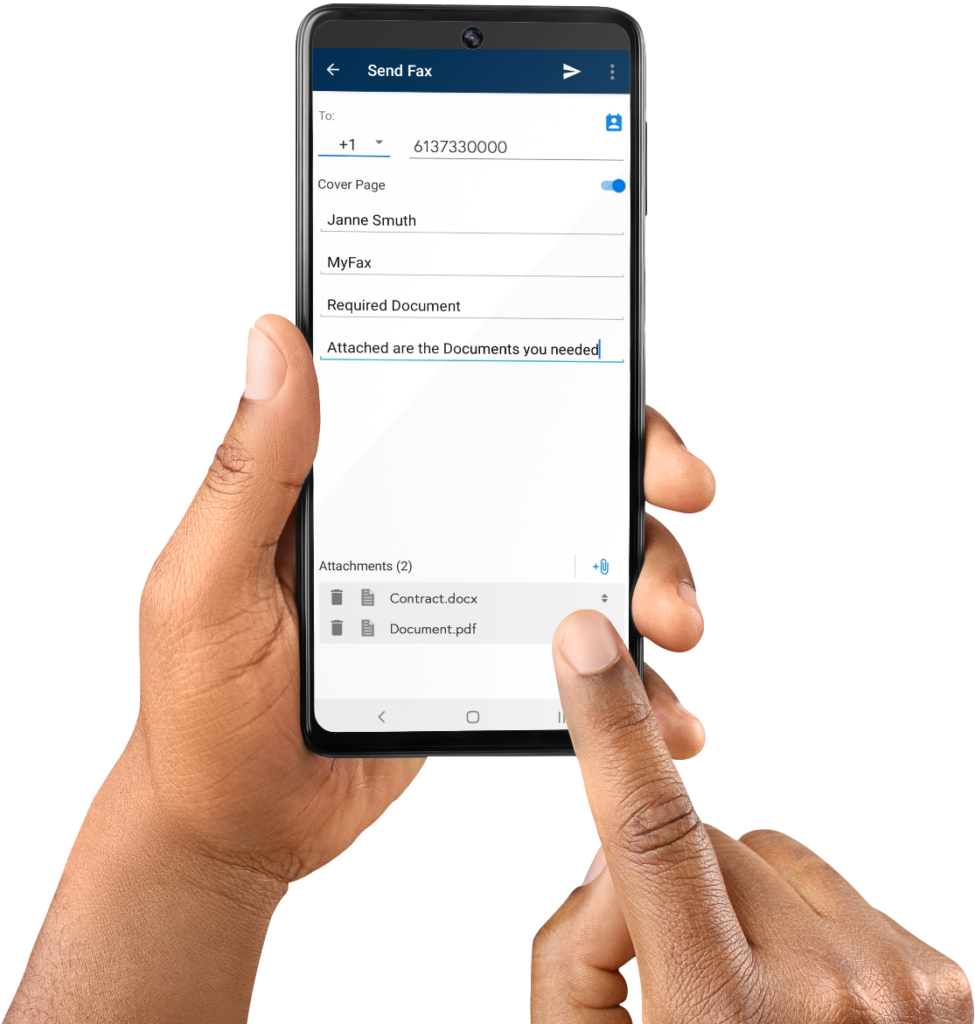
Faxing Without
a Phone Line
No long-term contracts — cancel anytime!
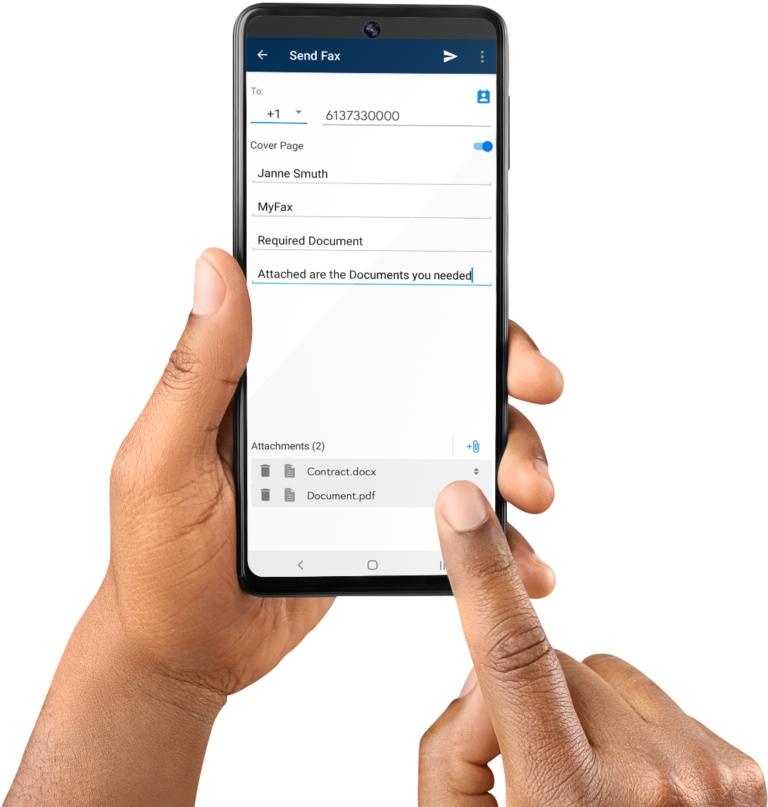
Faxing Without
a Phone Line
No long-term contracts — cancel anytime!
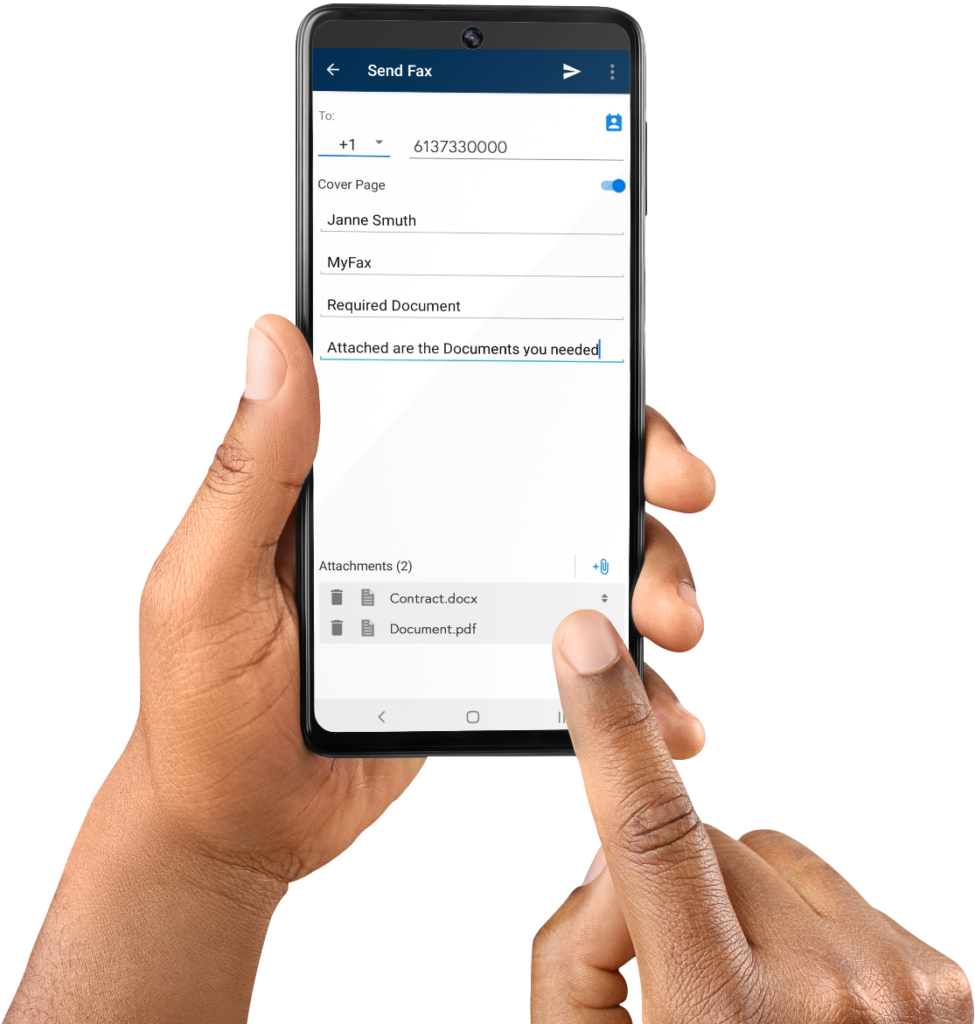
Cut the cord on your old landline, step away from your fax machine, save money and gain some freedom... all with online faxing.
Get Faxing!
With MyFax, an internet fax solution, you don’t need a physical landline because you can easily send a fax without a phone line! This means you can fax without a fax machine too.
MyFax gives you three convenient options — web, email or mobile app — to fax without a landline.
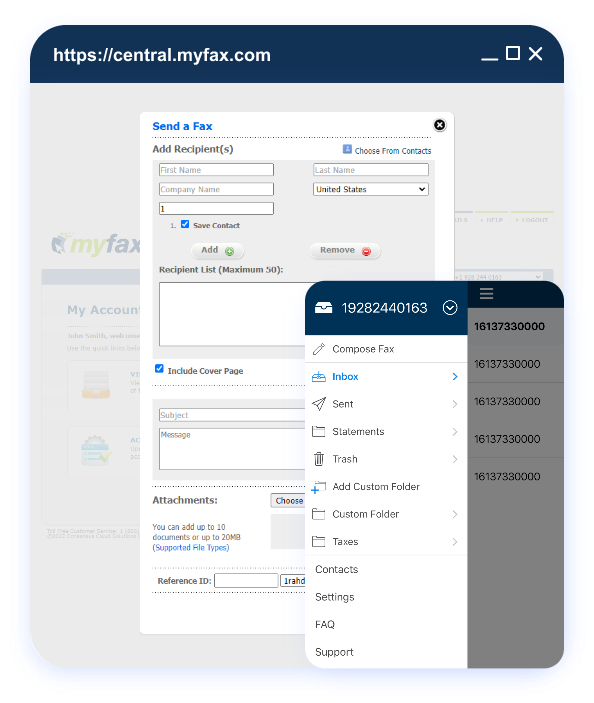
How It Works
When you have MyFax, you can send faxes simply and quickly, all without the use of a landline.You will need to set up an account with MyFax to get started, but once you have one, you can reap all the incredible rewards of faxing without a landline.
MyFax also enables you to select which type of fax number will be best for your business:
How Do You Fax a Document?
When you’re free from faxing using a phone line and a physical fax machine, you gain access to multiple different ways of faxing a document online. Your faxes can be sent and received through the MyFax app and your email inbox. The app is available on both iOS and Android. If that isn’t enough for you, another option is to use the MyFax Central portal to send your fax. This is a very convenient option if you want to send faxes via your internet browser.
Fax on the Web
The MyFax Central web portal allows you to easily send and receive your faxes through your internet browser. This comes with the added bonus of granting you access to your account details and all your archived faxes. This allows you to boost efficiency by improving your workflows.
Fax by Email
Your days of worrying about the office fax machine breaking down or queuing to send a fax with several colleagues in front of you are over. MyFax allows you to rapidly send faxes via any email platform, such as Yahoo!, Gmail, Outlook, and more. Simply start composing a new email and type in the fax number of your recipient, including their country code, in the ‘To’ field. After this, just add @send.myfax.com, and you’re good to go. Attach whatever documents you need to fax (you’ll be able to add up to ten). Once you’re ready, hit send, and you’re done. As long as you’ve got internet access and a working email address, you will be able to fax anytime, anywhere.
Fax with the App
Sending faxes from around the globe has never been easier. When you have the MyFax Mobile App, which is available on both iOS and Android, you’ll be able to easily send and receive faxes; no landline necessary. This is very handy if you’re traveling, working remotely, or splitting your time between multiple locations. It also allows you to view your faxes and send essential documents by taking photos of them.
All your faxing needs – without a landline
The simple way to fax without a phone line
- When you need to send a fax using your computer, the MyFax web portal offers an easy and straightforward way of doing it.
- All faxes are stored in the cloud in a centralized location. This makes them easy to send, receive, and store with a simple click of a button.
- You can also easily access your account details, activity reports, archives and statements via the portal.
- If you need a system to keep your faxes organized, MyFax has you covered, with an effective keyword tagging and labels system.
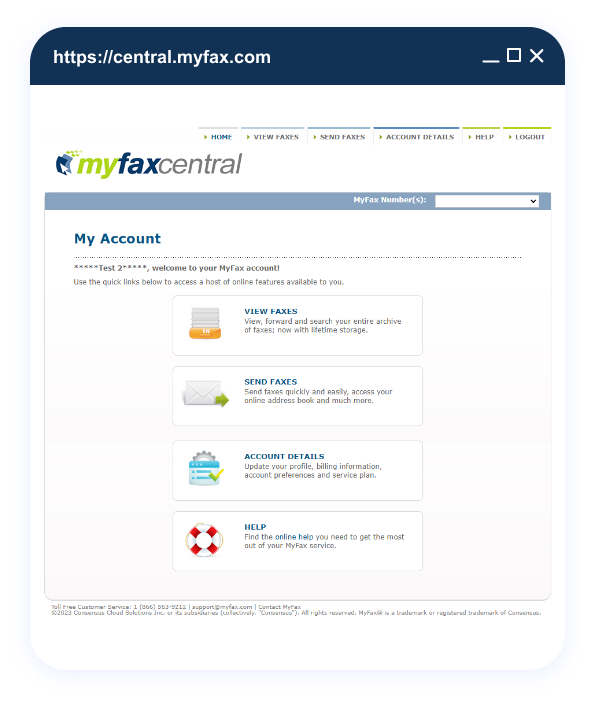
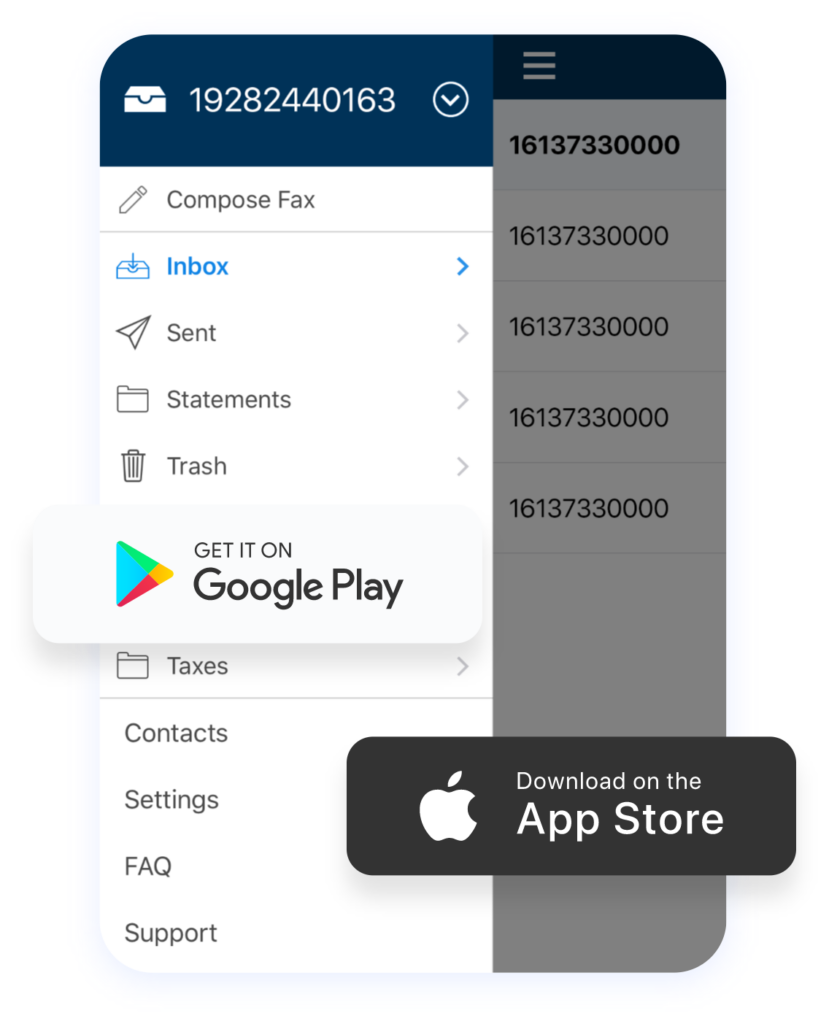
A virtual fax machine using the MyFax smartphone app
- Designed for Android and iOS devices, the MyFax Mobile App allows you to rapidly send faxes straight from your phone.
- As long as you have a valid MyFax subscription, sending faxes through your mobile phone is free.
- You can attach as many as ten files to each fax, and your fax can support over 150 file types.
- If you have documents to send and no physical fax machine, you can simply use the camera on your phone to capture images of them and send them via the MyFax app without needing to scan.
- Like when using MyFax on a computer, incoming faxes are all sent directly to your email inbox. This ensures your privacy.
The convenient way to send and receive faxes online
- Whatever email provider you’re using, there’s no need to worry about integration issues with MyFax. The app supports all the most popular email providers, from Google to Outlook, Gmail and more.
- Send new faxes and receive incoming faxes instantly from any device, be it your phone, tablet, or computer.
- If you need a hard copy of your faxes, don’t worry; you can simply print copies out from your computer at a convenient time. Until then, they will be safely stored in the cloud.
- While you can choose to print hard copies, you can also enjoy all the benefits of digital copies. Forget about worrying about fax machine maintenance or the expense of paper and ink. No more will you need to endure the busy signal. And best of all, you’re shifting to a far more environmentally friendly way of working.
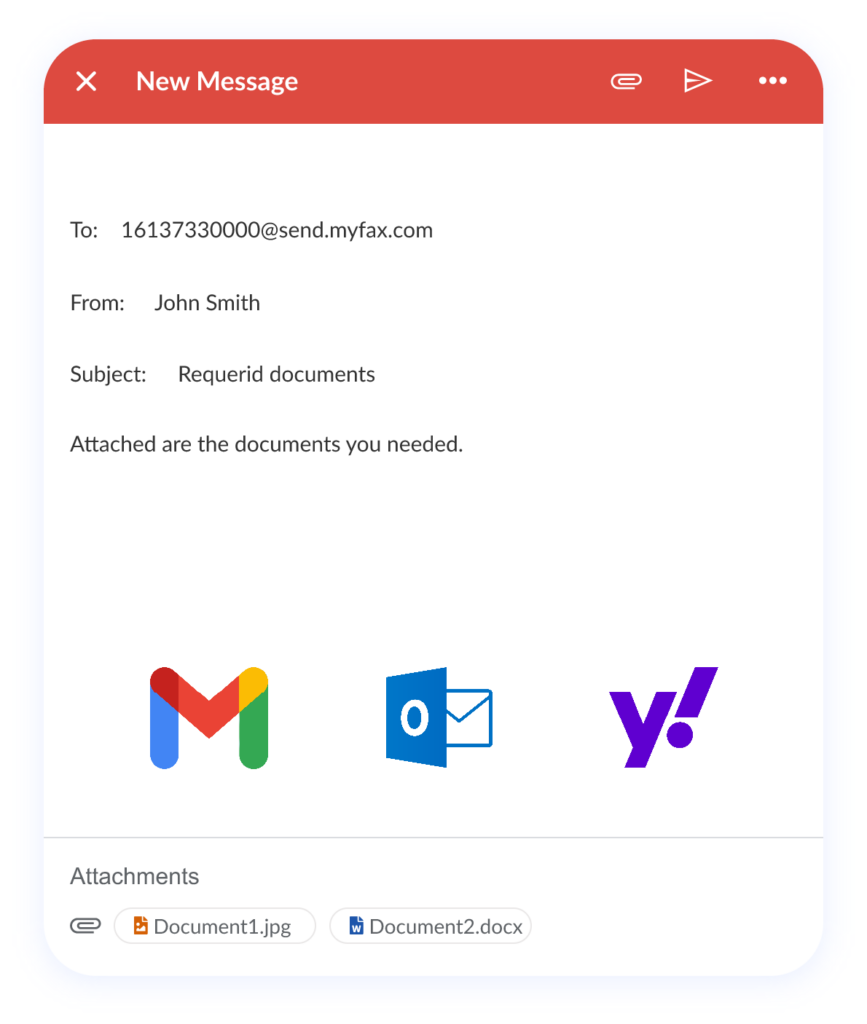
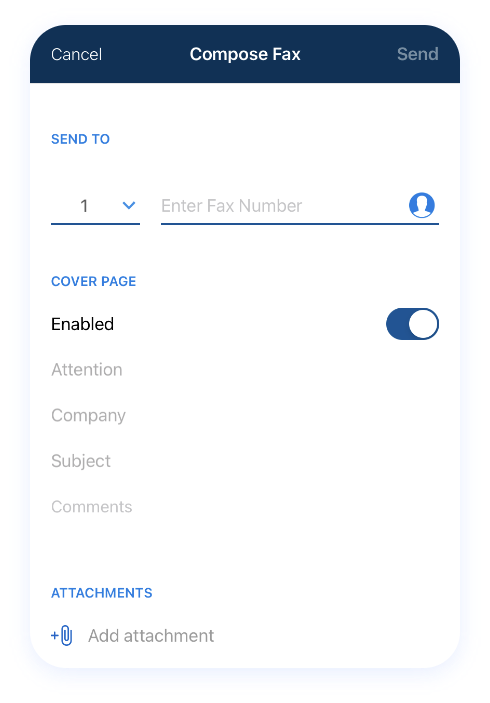
Other MyFax features to help your business
- Your faxes are safely stored online for as long as you have a subscription.
- To find your faxes in MyFax, simply search using the fax number, date, or name of the sender or recipient.
- Storage of your faxes is entirely under your control; just use tagging and keywords so everything is kept in order.
- You’ll be able to attach as many as 10 individual files to each fax, which will have a maximum size of 20 MB.
- There are plenty of cover letter template options to choose from - over 100.
- When you’re sending faxes from your computer or phone, you can bask in your new eco-friendly status as a paper-free business.
- We know how frustrating it is when things don’t work. In the unlikely event you’re having issues with your MyFax service or app, we have exceptional customer service available via email & chat.
- We don’t require a minimum term on any of our contracts. You can stay subscribed for as long - or as short - a time as you need.
- How you pay is up to you. We’re happy for you to pay annually or on a monthly pay-as-you-go basis.
Frequently Asked Questions
Yes, you can! The beauty of an app like MyFax is that you don’t need a landline to send or receive faxes. Instead, you can use your smartphone, computer or tablet. Never again will you need to worry about finding a physical fax machine attached to a landline.
Absolutely! The MyFax app is available to use on your smartphone. You can download it for either Android or iOS. Once you have the app installed and you’ve subscribed for an account with MyFax the world is your oyster in terms of faxing. You can use your phone to easily send and receive important faxes, as well as view faxes that have been previously sent and archived, and use your phone’s camera to capture images of documents you need to fax.
While you cannot send a fax using MyFax via a normal phone line, you’re not likely to want to. The great thing about MyFax is that it liberates you from the landline as well as the need to use physical fax machines. Everything can be done from your smartphone once you have the MyFax app. Alternatively, you can use the desktop version on your computer – faxes will be sent directly to your email inbox.
Work from wherever you want
If you’re looking for a fax solution that doesn’t require a landline, look no further.
MyFax is your perfect solution for sending and receiving faxes on the go from wherever you happen to be.
Send and receive all of your faxes through the mobile app or via email.
Even if the recipient of your fax is still using a landline, you’ll be able to send them faxes from your mobile.
All your faxes can easily be reviewed from any device - phone, desktop or tablet.
Sort your filing out effortlessly by tagging, labeling, and archiving as needed.