Fax headers might seem like a small detail, but they play a major role in professional communication. A clear, well-formatted header shows who sent the fax, when it was sent and who should receive it; this quick snapshot can build trust, set the tone and help make sure the document gets to the right place.
For small business owners and individuals, a polished fax header helps everyone keep records organized and reduces the chance of errors or confusion. It helps to make a good first impression.
What Is a Fax Header?
A fax header is a block of text that appears at the top of a faxed document.
A professional fax essentially requires a fax header, meaning key details often need to be included with the fax, like:
-
- The sender’s name and fax number
-
- The recipient’s information
-
- The date and time the fax was sent
-
- The total number of pages
-
- A brief subject line
The fax header is similar to the header of an email and serves much the same purpose. The biggest difference is that you have to put in the information yourself, whereas an email often fills in much of the information for you.
A fax header page conveys vital information and sets the tone for the entire document. It makes your fax look more professional and helps it reach the right person. Here’s how you can create one that leaves a lasting impression.
Why Are Fax Headers Important for Small Businesses?
Although fax headers seem simple — and they are — they fulfill several important functions. Fax headers provide basic information about a fax’s sender, recipient and content.
A fax header sheet may also fulfill legal requirements. Some industries require that outgoing faxes, especially those concerning medical or legal matters, include specific details in their headers to be considered legitimate documents. This can include sender information, time and date of transmission and sometimes even a unique identifier or transaction code. Neglecting these details can make a fax inadmissible as evidence in legal proceedings or invalid in official transactions.
Finally, a professionally designed fax header can make your organization appear more professional. It gives you an opportunity to brand your communications with company logos, taglines or even disclaimers. A branded fax header can make your faxes more recognizable.
A fax header is essential for small business communication. Not only does it keep things polished and professional, but it also helps you make sure transmissions are accurate. It identifies crucial information about the fax sender and recipient to prevent misdirection and provides a timestamp to improve recordkeeping.
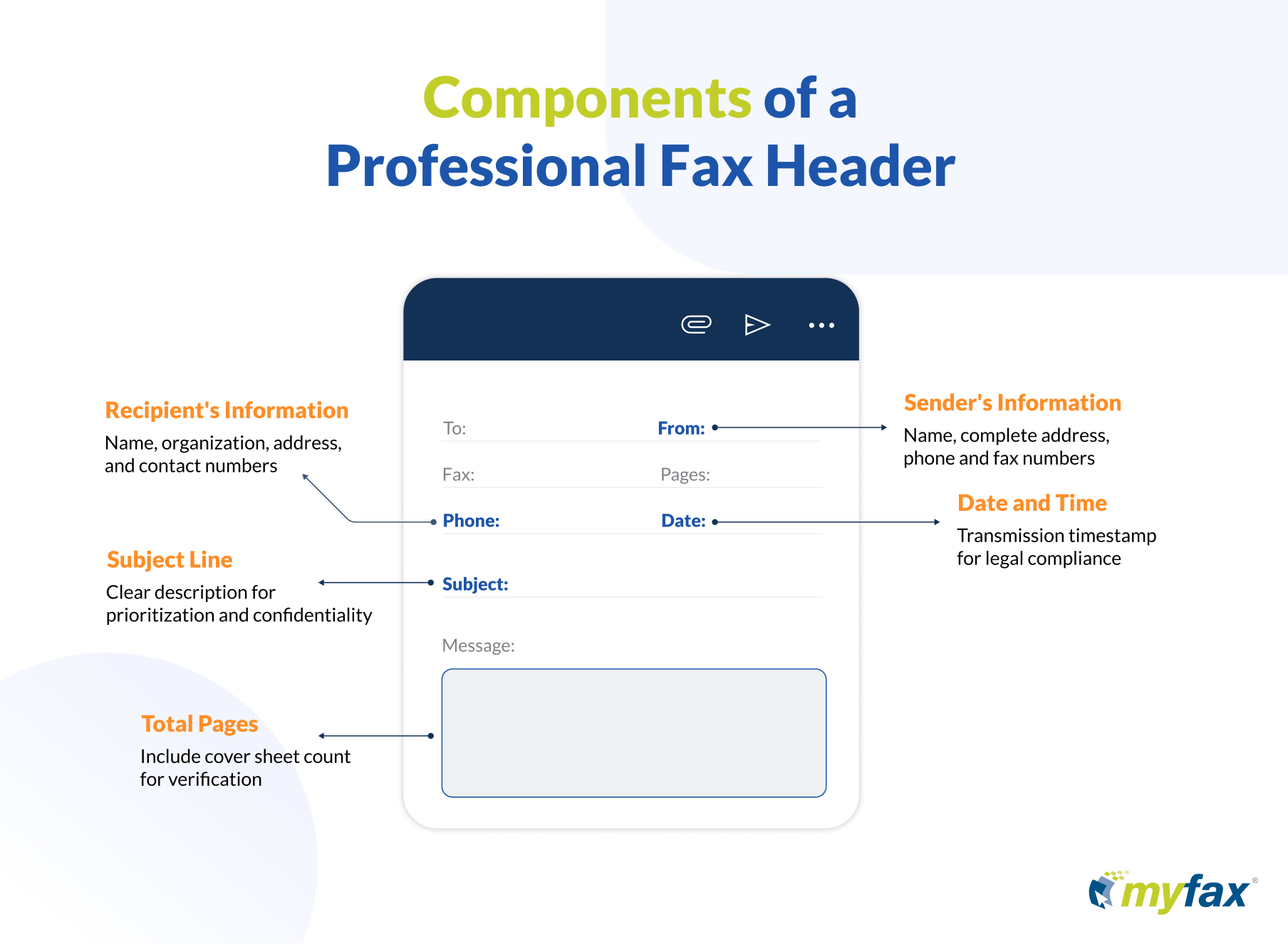
5 Key Elements of a Fax Header
When you create a fax header, include the following details to make sure the fax reaches its intended destination, complies with legal standards and provides a clear summary of the document’s content.
1. Sender’s Information
Start by listing the sender’s name or business name as applicable. Then, include a full mailing address with city, state and ZIP code. Be sure to add a phone number and fax number so the recipient can easily follow up with questions or next steps. This helps keep communication clear and professional.
2. Recipient’s Information
Add the recipient’s name, organization, and address directly below your information, along with their fax number and telephone number. If the fax ends up in the wrong place or with the wrong person, the receiver can pass it on to the correct recipient or call you to let you know it was misdelivered.
Since many fax machines are in a central office area, this information will help your document reach its destination. In a busy office, where separate documents may arrive quickly, a clear and precise header lets anyone who sees it know where the document should go.
If you’re having trouble finding a valid fax number, many businesses post them on their website. You can also check online directories if you can’t contact the recipient directly.
3. Date and Time
Place the date and time of sending near the top of the header. This time stamp indicates when the fax transmission started (when you pushed the send or arrow button to send the fax). An accurate fax time can be crucial for time-sensitive matters or establishing a timeline in legal or financial transactions. If you need to provide an audit trail for a fax, the date and time will help you do that.
Some industries need an audit trail to comply with legal regulations or industry standards. This requirement is common in healthcare and publicly traded companies. This documentation can facilitate small businesses by providing a record of when information was sent or received, should any issues arise.
4. Number of Pages
Include the total number of pages in the fax (including the cover sheet). This will help the recipient confirm they’ve received everything. For small businesses sending contracts, invoices or detailed information, the page count can help prevent confusion and make sure nothing is missed, which can mitigate costly misunderstandings.
5. Subject
The subject line in a fax header tells the recipient what the fax is. A carefully chosen subject line helps prioritize the fax. In busy settings where multiple faxes arrive throughout the day, a clear and descriptive subject enables the recipient to immediately gauge the document’s importance. For instance, a subject like “Urgent: Contract Revision Needed” clearly conveys the fax’s contents and urgency.
The subject on the fax header page also helps keep your document private. People often need to fax sensitive original documents, such as legal contracts, medical records, or financial statements. A header can warn about unauthorized access. It also helps in sorting and filing, making it easier for administrative staff to handle confidential information appropriately.
Here’s a fax header example for a confidential document: “Confidential: This message and any accompanying documents are intended only for the authorized recipient. The contents belong to the sender and are privileged.”
Fax Header Examples
Whether you’re a solo entrepreneur or running a small shop, the right format makes a difference. See examples of how to structure your fax header for clarity and professionalism. We’ll also compare basic vs. polished versions to show how a few small changes can improve your message.
Home-Based Consultant Example
Instead of a fax header like this:
John
Fax: 555-1234
To: Sarah
2 pages
Your fax header should look more like this:
From: John Michaels | John Michaels Consulting
Fax: (555) 123-4568
To: Sarah Jenkins | Marketing Director, GrowthEdge
Fax: (555) 876-4321
Date/Time: July 30, 2025, 9:15 AM
Pages: 5 (including cover)
Subject: Q3 Client Strategy Overview
Small Retail or Service Business Example
Avoid sending something like this:
Sparkle
Bend, OR
3 pages
For: Donna
A better approach would be:
From: Sparkle Cleaning Services | Owner: Melissa Ray
Fax: (541) 987-6544
To: Donna Ruiz | Facility Manager, Suncrest Offices
Fax: (541) 555-6677
Date/Time: July 30, 2025, 11:30 AM
Pages: 3 (including cover)
Subject: Service Quote, August 2025
Freelancer / Contractor Example
Skip basic headers like this:
Lena Brooks
Freelance
(503) 222-4567
To: Client
2 pages
And, go with something more professional like this:
From: Lena Brooks | Freelance Graphic Designer
Fax: (503) 222-4568
To: Evan Miles | Creative Director, Beacon Agency
Fax: (503) 789-1122
Date/Time: July 30, 2025, 2:00 PM
Pages: 2 (including cover)
Subject: Invoice #045 | Branding Project
Fax Header Sample Formats for Business Communication
Different types of business faxes call for different tones and formats. Whether you need to follow up with a client, send a bill or share confidential information, your fax header should match the situation. Below are sample formats for small business owners, freelancers and solo professionals, to tailor fax headers for clarity, professionalism and message type.
Urgent Communication Example
From: Martin Lopez | Apex Home Repairs
Fax: (212) 555-9801
To: Lisa Grant | Property Manager, ClearView Rentals
Fax: (212) 555-0145
Date/Time: July 30, 2025, 8:05 AM
Pages: 4 (including cover)
Subject: URGENT – Repair Authorization Needed
Use bold or capital letters to flag urgency and make sure contact details are accurate so the recipient can respond quickly.
Invoice / Billing Fax Example
From: Brightwave Creative Studio
Fax: (312) 333-7701
To: Clara Mills | Accounts Payable, Urban Market Co.
Fax: (312) 333-8891
Date/Time: July 30, 2025, 1:22 PM
Pages: 2 (including cover)
Subject: Invoice #476 – Website Design Services
Invoices benefit from clear subject lines and page counts. This helps clients route your fax to the right department for prompt payment.
Confidential Document Example
CONFIDENTIAL
From: Dr. Serena Holt | Holt Behavioral Health
Fax: (702) 555-6098
To: Andrew Kent | HR Director, VegaTech Inc.
Fax: (702) 555-7100
Date/Time: July 30, 2025, 5:32 PM
Pages: 6 (including cover)
Subject: Evaluation Summary Enclosed
If the fax includes private or sensitive information, mark it as such at the top in bold and/or uppercase. This can help alert the recipient(s) to handle the document with care.
Part-Time Business / Side Hustle Example
From: Jordan Kim | Kim’s Custom Prints
Fax: (415) 555-4422
To: Ava Morales | Inventory Manager, Local Craft Collective
Fax: (415) 555-9987
Date/Time: July 30, 2025, 9:15 AM
Pages: 3 (including cover)
Subject: ORDER REQUEST – New Batch of Custom T-Shirts
Use straightforward, friendly wording that reflects a small-business or side-hustle tone. Include clear product or service details so fulfillment or collaboration can begin quickly.
Order Confirmations Template
From: Rachel Stone | North Harbor Supplies
Fax: (206) 555-7702
To: James Porter | Purchasing Dept., Evergreen Construction LLC
Fax: (206) 555-7715
Date/Time: July 30, 2025, 10:47 AM
Pages: 2 (including cover)
Subject: ORDER CONFIRMATION – PO #28417
Order confirmation faxes should restate the purchase order number, quantity, and expected delivery date. Bold or capitalize key references to help the recipient match paperwork quickly.
Customer Service Responses Template
From: Nina Patel | Customer Care Team, Coastal Appliances
Fax: (305) 555-6410
To: Robert Mendez | Customer
Fax: (305) 555-6415
Date/Time: July 30, 2025, 11:58 AM
Pages: 3 (including cover)
Subject: RESPONSE TO SERVICE INQUIRY – Ticket #10495
Customer service faxes should clearly reference the original inquiry or ticket number. Maintain a polite, solution-oriented tone and list follow-up steps or next-action details for clarity.
Follow-Up Communications Template
From: Elaine Nguyen | Summit Financial Advisors
Fax: (617) 555-3900
To: Thomas Riley | Client Relations Manager, Cedar Holdings
Fax: (617) 555-3920
Date/Time: July 30, 2025, 2:40 PM
Pages: 2 (including cover)
Subject: FOLLOW-UP – Pending Agreement Signatures
Use “FOLLOW-UP” or “REMINDER” in bold or caps to convey purpose. Summarize the previous interaction, list remaining tasks, and confirm next steps or deadlines for a professional close.
Fax Header vs Fax Cover Sheet: Should You Have Both?
Using both a fax header and a fax cover sheet can be a smart move.
They serve a similar purpose, but have distinct qualities:
-
- A fax header appears at the top of each page and includes key details like sender, recipient, date, page count and subject. It helps track and organize the fax.
-
- A fax cover sheet is a separate first page. It adds context, includes messages or disclaimers and often looks more formal.
For small businesses and individuals, using both can guarantee your fax looks professional and gets to the right person without confusion.
How To Configure a Fax Header on MyFax Online
Setting up your fax header in MyFax is quick and easy. When you send a fax through your MyFax account, the system automatically includes a header line at the top of each page. You can personalize this header with your name, business name or any custom text.
To configure your fax header:
-
- Log in to your MyFax account.
-
- Go to your account settings or sender preferences.
-
- Look for the fax header or sender ID field.
-
- Enter the text you want to display; this can be your name, company name, a slogan or all three.
-
- Save your changes.
Once set, your customized header will appear on all outgoing faxes. This can add a professional touch and help ensure your documents are properly identified.
Simplify Faxing with MyFax: Headers, Cover Sheets and More
MyFax makes it easy to send professional, well-organized faxes. You can add custom headers, include detailed cover sheets and manage everything online.
Start Your Free Trial or Compare Plans to find the right fit for your business.
FAQ About Fax Headers
What is a fax header name supposed to include?
It should include the sender’s name or business name so the recipient knows who sent the fax.
Where exactly does the fax header appear on the page?
It appears at the very top of each faxed page, above the main content.
Can I use the same fax header template for all my business faxes?
You can use a general template, but you’ll need to update the details like the recipient’s name, page count and subject for each fax to keep the information accurate.
Do I need special software to create professional fax headers?
No. With services like MyFax, you can create and customize your fax header directly in your account. There is no extra software required.


