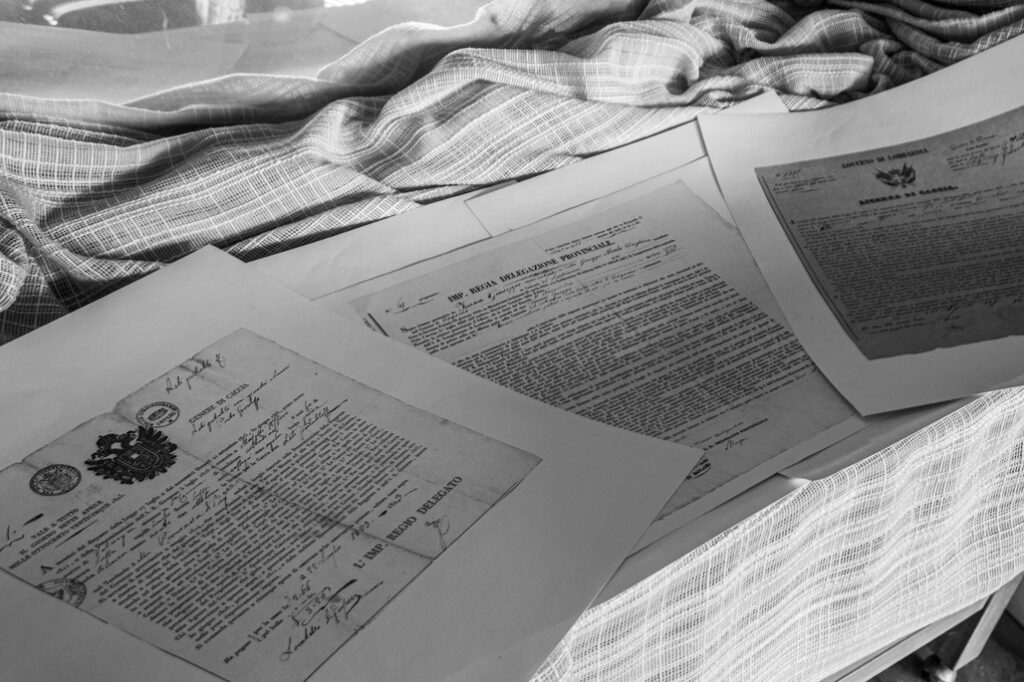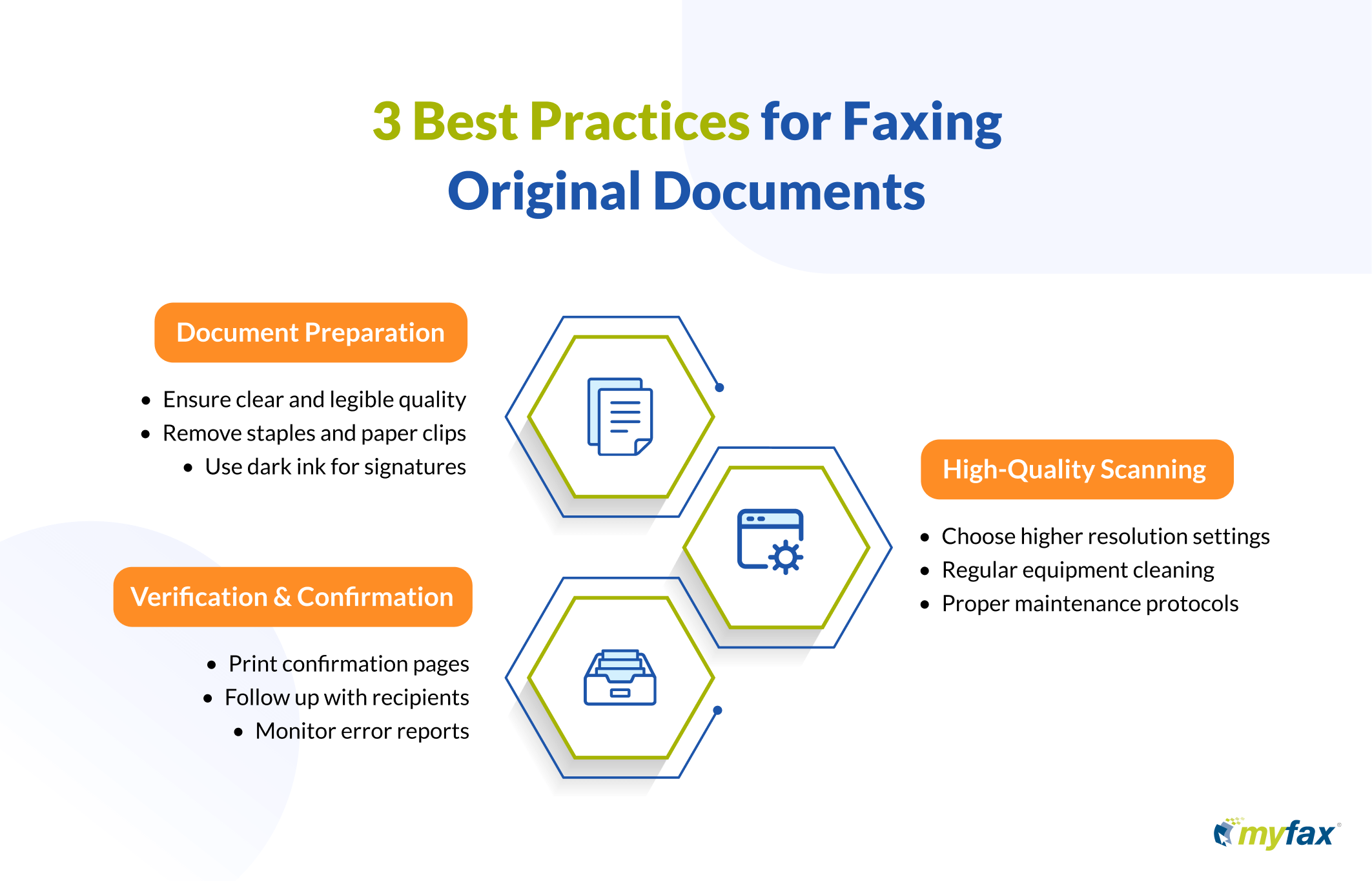In the digital age, many people are accustomed to sending electronic forms via email. However, for several industries and organizations, fax machines still fulfill an indispensable role, primarily due to their secure nature and the binding legal status of faxed documents.
But you may be wondering, “Can you fax original documents?” This guide will tell you how to fax documents and outline the best practices for faxing original forms.
Best Practices for Faxing Original Documents
Although you can fax documents, what’s actually sent via fax is a copy of the original. This is true whether you use modern machines or fax documents online. However, the transmitted copy is usually accepted legally and professionally as an equivalent to the original. Here are some best practices and features to consider for how to send a fax online or with a traditional machine:
Proper Document Preparation
-
- Check document quality: The first step in preparing a document for faxing is to ensure that the original document is clear and legible. Any marks, stains, or poor handwriting will affect the quality of the faxed copy.
-
- Remove staples and paper clips: Any attached metal can interfere with the scanning process, leading to unclear or missing parts in the transmitted copy.
-
- Use dark ink: Light-colored ink can fade or be completely lost in the faxing process. To ensure readability, use dark ink for any handwriting or signatures on the document.
-
- Adjust contrast: If the document is very light or very dark, adjust the contrast on the fax machine or your photo if you’re using an online faxing option. This will make the faxed copy as clear and readable as possible.
Use of High-Quality Scanning Equipment
The quality of the scanning equipment used in the fax machine significantly influences the clarity and detail of the faxed document and incoming faxes. If you’re taking a picture to fax an original document, the light and quality of your device camera are also important.
-
- Resolution: A higher resolution means a clearer and more detailed faxed copy. If your fax machine allows, choose a higher resolution setting for important documents. On your device, opt for the highest possible camera resolution.
-
- Cleaning: Regular cleaning of the scanning equipment or camera lens prevents streaks, smudges, and spots on the faxed copy.
-
- Maintenance: Ensure that your fax machine is in good working order. Regularly check and replace any parts as necessary, such as the scanner bulb and drum unit.
Verification and Confirmation Processes
Verification and confirmation are important steps to ensure the successful transmission of faxed documents, and they also add a layer of security and accountability. Here are some best practices:
-
- Confirmation page: Most modern fax machines print out a confirmation page once the fax has been successfully sent. This page usually includes the recipient’s fax number, the number of pages sent, the date, and the time of the transmission, which can serve as proof of your transmission.
-
- Follow up: A quick follow-up call or email to the recipient can verify that the document was received in its entirety and is legible.
-
- Error reports: If the fax machine provides an error report in case of unsuccessful transmission, take the time to understand what went wrong. The error could be due to a busy line, a wrong number, or a problem with the recipient’s fax machine.
-
- Secure faxing: For sensitive documents, consider using a secure fax machine or a faxing service that provides end-to-end encryption. These services often provide detailed delivery reports, including when the fax was received and opened, adding a level of verification and security.
-
- Retain a copy: Always keep fax copies of the original document and the transmission report or confirmation page. This is particularly important when sending legal, medical, or other official documents for which a transmission record might be needed.
Considerations for Legal and Official Documents
Faxing is often used for transmitting legal and official documents because it provides a relatively secure method of sending a physical copy of a document. However, there are several important considerations to understand how to fax online legally.
Validity and Acceptance of Digital Signatures
While physical signatures have traditionally been the norm, digital signatures have increasingly gained acceptance in many jurisdictions. A digital signature can be particularly beneficial when faxing because it ensures that it remains clear and legible, unlike a physical signature, which can become distorted in the faxing process.
-
- Ensure legality: Different jurisdictions have different laws regarding the legality of digital signatures. Some accept them as equivalent to original signatures, while others do not.
-
- Use secure methods: If using digital signatures, ensure they’re created and transmitted securely. This involves using encrypted software or services that comply with specific standards for legal documents, such as the U.S. Electronic Signatures in Global and National Commerce Act (ESIGN) or the European eIDAS regulations.
Compliance with Legal and Regulatory Requirements
When faxing legal and official documents, comply with all relevant laws and regulations. This involves considerations about privacy, data protection, and record keeping.
-
- Privacy and data protection: Many jurisdictions have strict laws about the privacy and protection of personal data. If you are faxing documents containing sensitive information, make sure that you are complying with these laws.
-
- Record keeping: Certain types of documents may need to be kept for a specific period of time. This can include the original document or PDF file, a copy of the electronic documents, and the transmission report.
Advantages of Using Online Fax Services for Document Transmission
Although traditional fax machines still have a place in some industries, online fax services have revolutionized how we send and receive faxes. Here are some of the key advantages of using online fax services for document transmission:
-
- Ease of use: Online fax services are typically very user-friendly, often as simple as sending an email. You don’t need a physical fax machine or even a phone line. You just need an internet connection and an account with the online fax service.
-
- Accessibility: With online faxing, you can send and receive faxes from anywhere as long as you have an internet connection. This makes it an excellent option for remote work or travel.
-
- Cost-effective: Online fax services often come at a lower cost than maintaining a traditional fax machine with its associated phone line, paper, and ink costs.
-
- Digital storage: Online fax services typically offer storage options for sent and received faxes, saving space and making it easier to organize, search, and retrieve documents.
-
- Environmentally friendly: By eliminating the need for paper and ink, online faxing is a greener alternative to traditional faxing.
-
- Improved security: Many online fax services offer advanced security features, including encryption for both sent and received faxes.
MyFax brings faxing into the digital age. You can easily send and receive faxes from your computer, mobile phone, or other mobile devices anywhere. MyFax software is your complete internet faxing solution. Sign up today to start faxing immediately.