MyFax Free Trial Send Free Fax Online
No long-term contracts — cancel anytime!
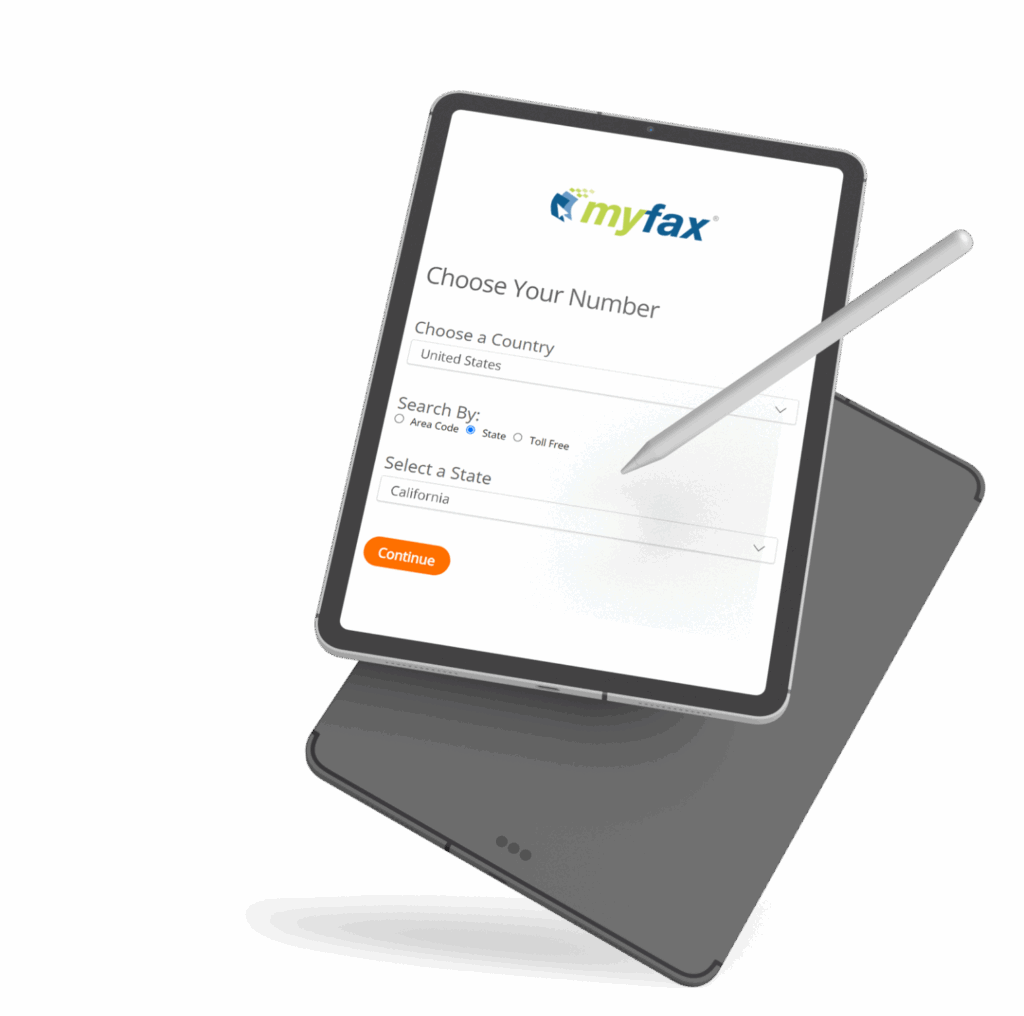
Introduction to Free Fax Services
-
Free Fax Number
You can send and receive free faxes online using your account. Share your account with up to five different email addresses.
-
Free iPhone and Android App
You can send and receive free faxes with the MyFax app for iPhone or Android devices.
-
Cover Pages
MyFax provides over 100 free cover sheets and templates for you to personalize your fax messages.
-
Multiple Documents
MyFax allows you to upload multiple files to a single fax message.
-
Online Storage
MyFax provides free, secure digital storage of all sent and received faxes. Faxes are easily discoverable using tags and simple search tools.
Understanding the Advantages of Online Faxing
Online faxing offers a wide range of business benefits, including cost savings, improved productivity and helping employees work more effectively. The advantages of online faxing include:
-
Cost Savings
Online faxing eliminates the need to purchase and maintain physical fax machines, reducing the costs of office supplies like paper, ink and toner.
-
Convenience
Online faxing allows you to quickly sign a document, save it to your device and send it to contacts. You no longer have to go into the office just to send a fax.
-
Efficiency
Using fax machines can be a laborious process, but online faxing makes it easy to receive and respond to faxes. That means no more worrying about busy signals, dial tones or paper jams.
-
Environmental
Removing the need for paper helps companies reduce their carbon footprint. People no longer need to print faxes; they can simply fax from their laptop or smartphone.

Is Free Online Faxing Secure?
How to Send and Receive Faxes for Free Online
MyFax enables you to send and receive free faxes from any internet-connected device. To send and receive free faxes online, follow these simple steps:
Head to the MyFax website, select the Free Trial option and create an account in the new window that pops up. You’ll need to provide personal details, including your name and email address.
Once signed up, sign in to your new MyFax account and select “Send A Fax” to begin composing a fax message.
Attach files to your fax message by selecting the paperclip or “Select Files” button and choosing a file on your device or in a cloud service.
Enter your recipient’s fax number in the “To” field, and complete the message by attaching a cover sheet.
With the message composed, hit “Send” and the fax will be on its way to your intended recipient. You’ll receive a confirmation message when the fax is sent successfully.
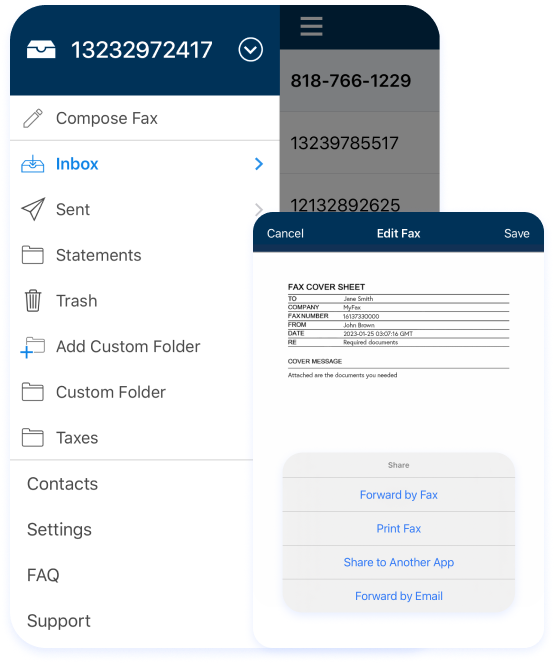
Home Office User
$12/mo
$ 8.25/mo
*billed annually
- Send 100 Pages
- Receive 100 Pages
Small Business User
$25/mo
$ 20.83/mo
*billed annually
- Send 300 Pages
- Receive 300 Pages
FAQs for Free Fax Online
The key features of a free fax service include a free mobile app, a free fax number, cover pages, online storage and encryption.