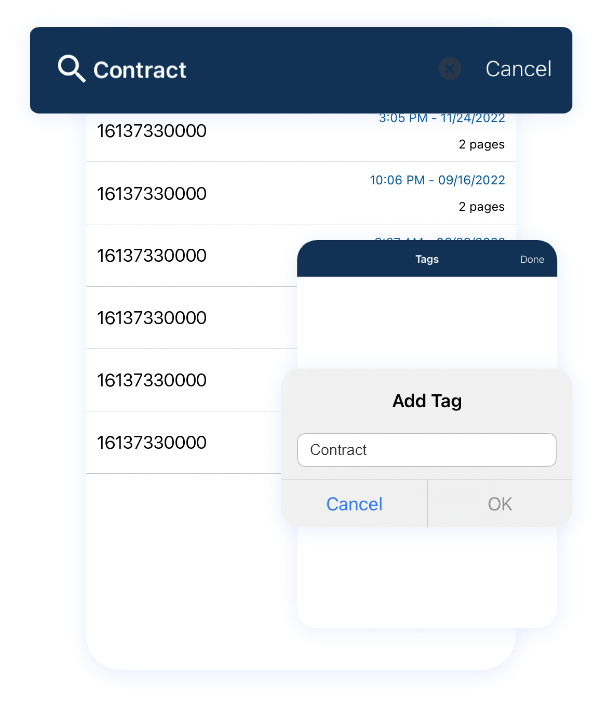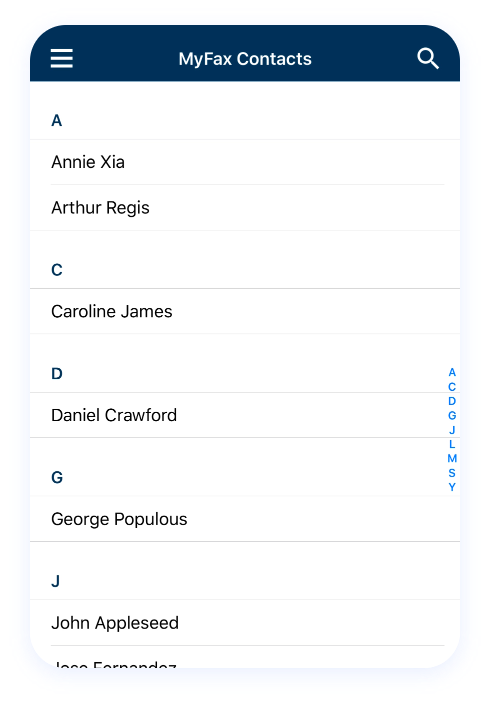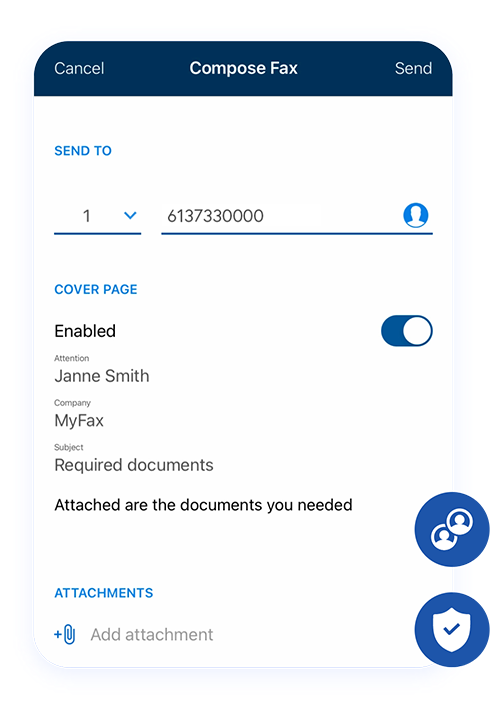The Value of Free Fax Cover Pages from MyFax
No long-term contracts — cancel anytime!

When receiving professional papers, some businesses prefer faxed paper copies. A fax cover page introduces the faxed documents and assists you in reaching the appropriate person. It can serve as an overview of your important documents and offers many benefits to both the sender and receiver.
Learn what a fax cover letter is, when to use one and how
MyFax may assist you in organizing your information effectively.
What Is a Fax Cover Page
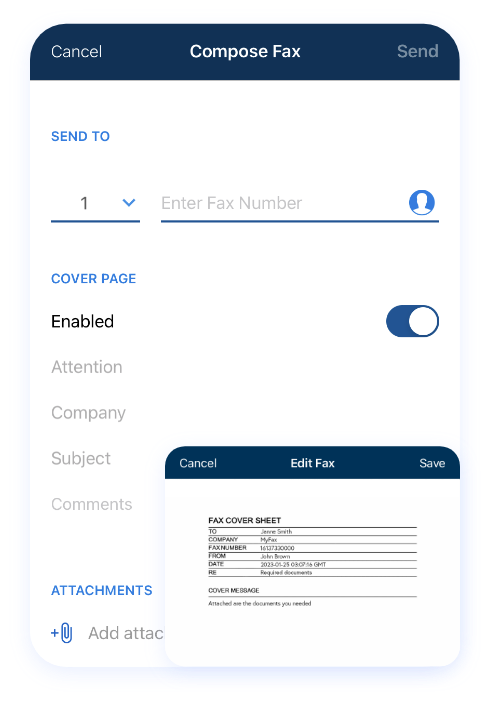
What Does a
Fax Cover Sheet Contain?
Fax cover pages have different information requirements that the sender must fill out. However, in general, you may anticipate the following fields in a typical fax cover page:
If the faxed document includes classified information that should not be exposed to anyone other than the receiver, the cover page is the perfect tool to convey such a message. A “Confidential” message is sometimes incorporated into fax cover templates.
It is ultimately up to you and your business to decide what information should be on a fax cover sheet.
Numerous free fax templates are offered by online fax providers like MyFax and can be customized to meet your needs.
Is a Fax
Cover Page Required?
Companies continue to use fax machines, and this trend will not stop anytime soon. It remains the primary communication between many businesses and their suppliers, clients, regulators, and other parties.
Upholding corporate etiquette is crucial in a professional setting. As a result, fax recipients would anticipate a fax cover sheet when receiving your fax.
Consider a big or mid-sized company with several locations and hundreds of staff. Who will receive the fax sent to a receptionist or someone responsible for handling incoming messages?
This chaotic situation can be avoided when using a fax cover page. Not only does it prevent important faxes getting misplaced, but it builds goodwill with business partners.
Your document should never be seen by anyone other than the intended receiver, especially if it contains sensitive information. This is avoided by using a fax cover page, which also assures that the fax cannot be read or seen passively by others. Typically, a fax cover page will include the page number and indicate the number of pages to ensure that the recipient will receive all pages.
Should You Use
Fax Cover Templates?
- Revealing Private Information
- Causing ambiguity about the document's purpose
- Lack of clarity on the intended receiver
- Coming across as unprofessional
Many other advantages of a fax cover page are provided by online fax companies, such as MyFax. They store all of your faxes in one place and are digitally organized. To protect your information as it flows through the cloud, they use SSL encryption.
Most of all, online fax providers allow you to add a fax cover page with every document you send. You can configure your chosen cover sheet settings once, and the platform does the rest. A fax cover page is immediately generated every time you utilize the service.
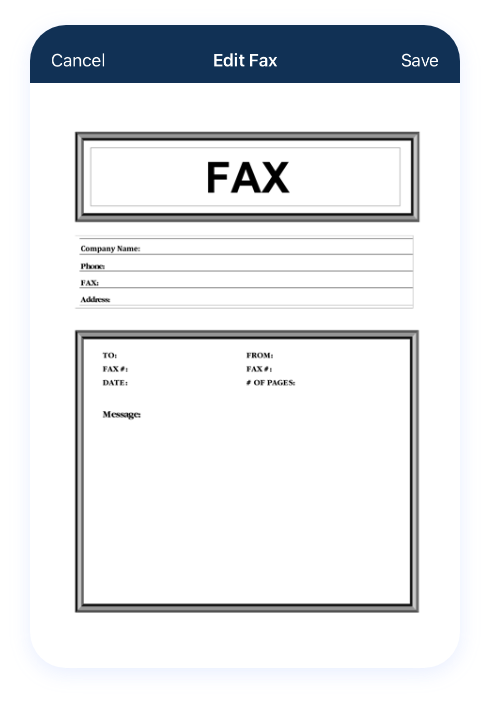
How to Use MyFax Cover Pages
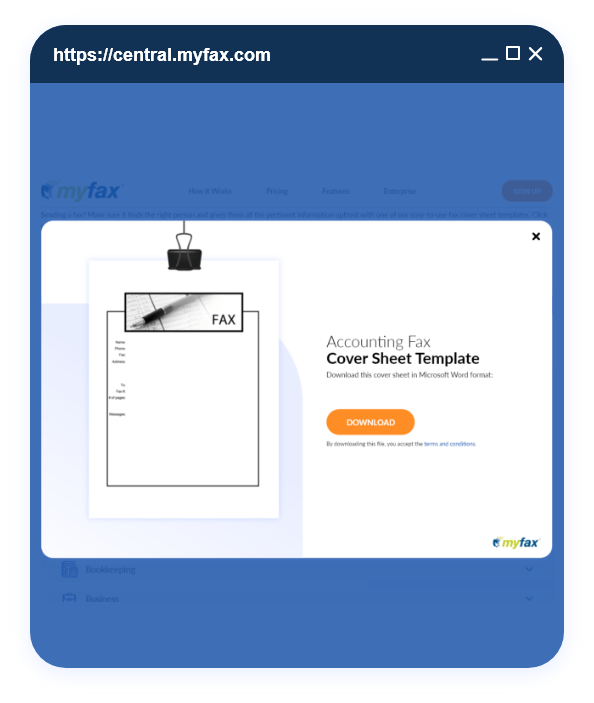
Use one of the hundred customizable cover sheets included with a MyFax account when sending out your next fax. MyFax offers a wide selection of free fax covers & templates. The fax templates have been sorted into categories to make it easier to find what you need.
You can look through all available templates simultaneously. To see bigger versions of the previews, simply click on the thumbnails. When you discover a template you like, you may download it and use it whenever you want. Select the destination folder and then click Save.
MyFax’s free cover pages are all .doc files, so you can use Word or another program to make changes. The file may be filled in and saved when the necessary information is entered.
After your cover page is saved, you can attach it to your email or fax. The cover page must be the first attachment for it to be the first page of the received fax. Make sure to remove the checkmark from the box labeled Include Cover Page on the online Send a Fax form.
Make sure the email’s body is blank if you send the fax as an attachment. Any content in the email body, including automatic signatures, may be disregarded in favor of your cover page by entering the command no coverage inside the email’s body.
Your fax may be sent as usual when you have included the cover page.
Why Choose MyFax?
You may send and receive faxes online with MyFax, one of today’s most popular online fax service providers. Some of the many benefits of using free fax cover sheets & templates from MyFax include the following:
MyAccount portal features a straightforward online interface that enables you to manage all your faxing needs in one location. Your dashboard allows you to easily access account information such as faxes, activity reports, account statements, and customized cover sheets online.
Assume you get at least ten faxes daily and need to send at least 500 pages in one month. How will you handle such a large number of documents?
If you use a service that stores your faxes in the cloud, you may access them from any internet-connected device, regardless of when or where they were received or delivered.
Numerous online fax services now have convenient mobile applications for transmitting faxes whenever and wherever you choose. If your phone has a camera, you can use it as a scanner, turning paper documents into digital files that can be emailed, uploaded or sent as fax with only a few taps on the screen.
One of the best parts of using MyFax is that not even a fax machine or special software is required. To maximize the advantages of such online fax services, you only need a mobile device or computer with an internet connection, choose a plan, install an app or visit a web page in a browser and execute a few steps to complete the one-time setup. It’s quite simple and doesn’t need a high level of technical expertise.
Add a comment to each of your faxes and use the search results to locate any fax you’re searching for. You can discover specific faxes in a matter of seconds. Of course, there are other additional perks and advantages to using online fax services, and we invite you to try our comprehensive online fax solutions for yourself.
Start Faxing Now
Get an online faxing solution that will enable you to build your business sustainably. With MyFax, our solutions grow with your business. Quit paying for bulky fax machines and cloud storage and take advantage of the incredible benefits of online fax services.
Sign up for MyFax now to enjoy quick and dependable on-the-go faxing services.