How to use the Share with 5 feature on MyFax
No long-term contracts — cancel anytime!

Faxing in the digital age is easier and more convenient than ever. MyFax full suite of online services makes it possible to send, receive and share faxes right from your email inbox. The evolution of faxing has kept this time-honored business tool relevant in today’s online culture, and is also helping to save money and time by taking fax numbers online.
In business, collaboration is key.
Here’s how one of MyFax’s key features, called “Share with 5” is helping teams work better together and taking faxing to the next level.
What is Share with 5?
Share with 5 from MyFax associates one fax number with up to five email addresses. It’s an account-sharing system that lets you send and receive faxes from up to five email addresses all on the same digital fax account.
Let’s say you have multiple email addresses, or you want to share faxes with your team from a project you’re all working on. MyFax lets you do that without having to set up a new account for each address.
You can even send a fax to both your office account while you’re at work, as well as your personal email address in case you need access to that information when you’re off the clock.
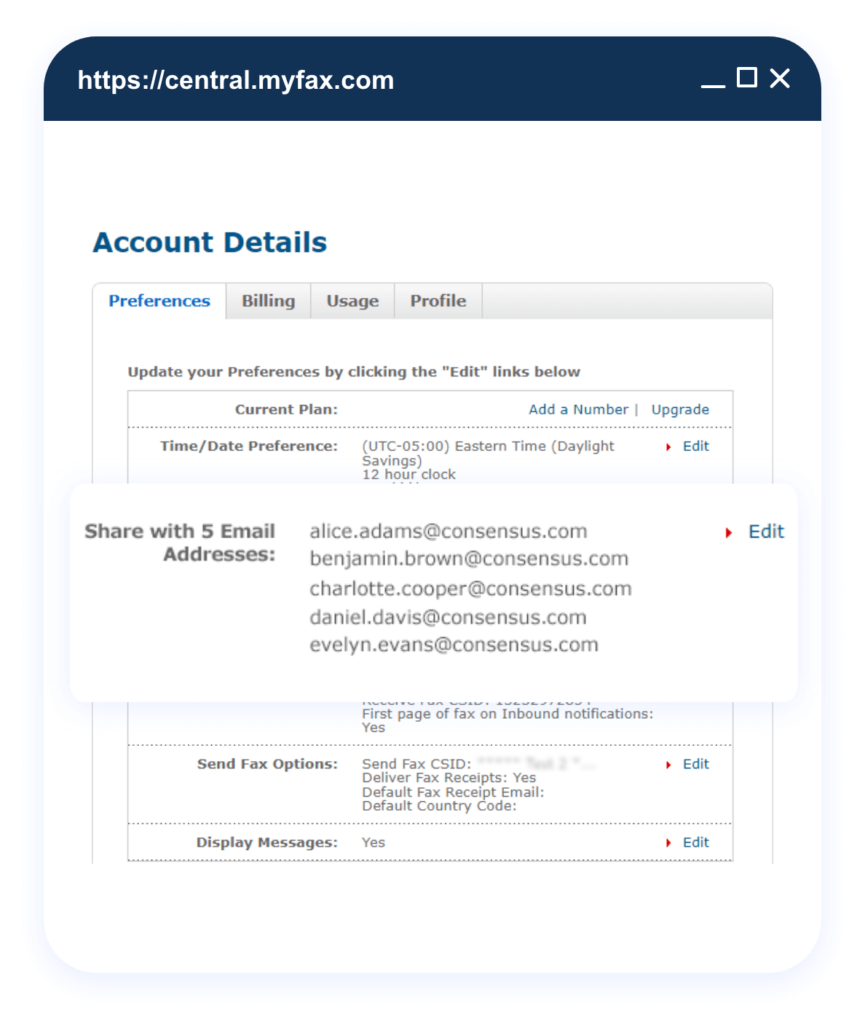
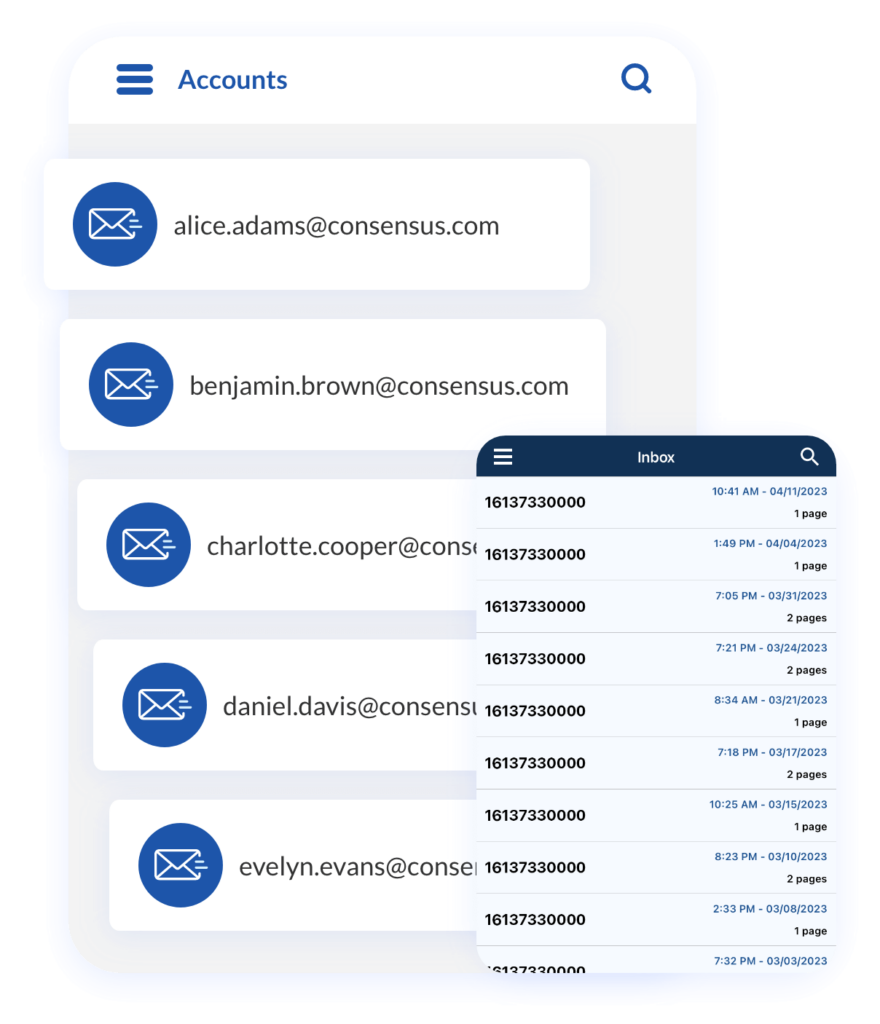
How does it work?
Share with 5 simply sends those faxes to up to five different email addresses and simplifies things for your partners. Nobody wants to receive faxes from 5 different addresses — it’s confusing.
One project, one fax number — 5 people who can manage it! That’s convenient.
The service works with local, international and even toll-free numbers, so you can choose the fax number that best suits you.
How to set up Share with 5
No matter which MyFax services you sign up for — whether it’s Home Office, Small Business or Power User — you’ll have access to Share with 5. Just add five email recipients when you sign up for your MyFax account.
You can add or change the five email addresses any time you like and as many times as you like. There’s no limit.
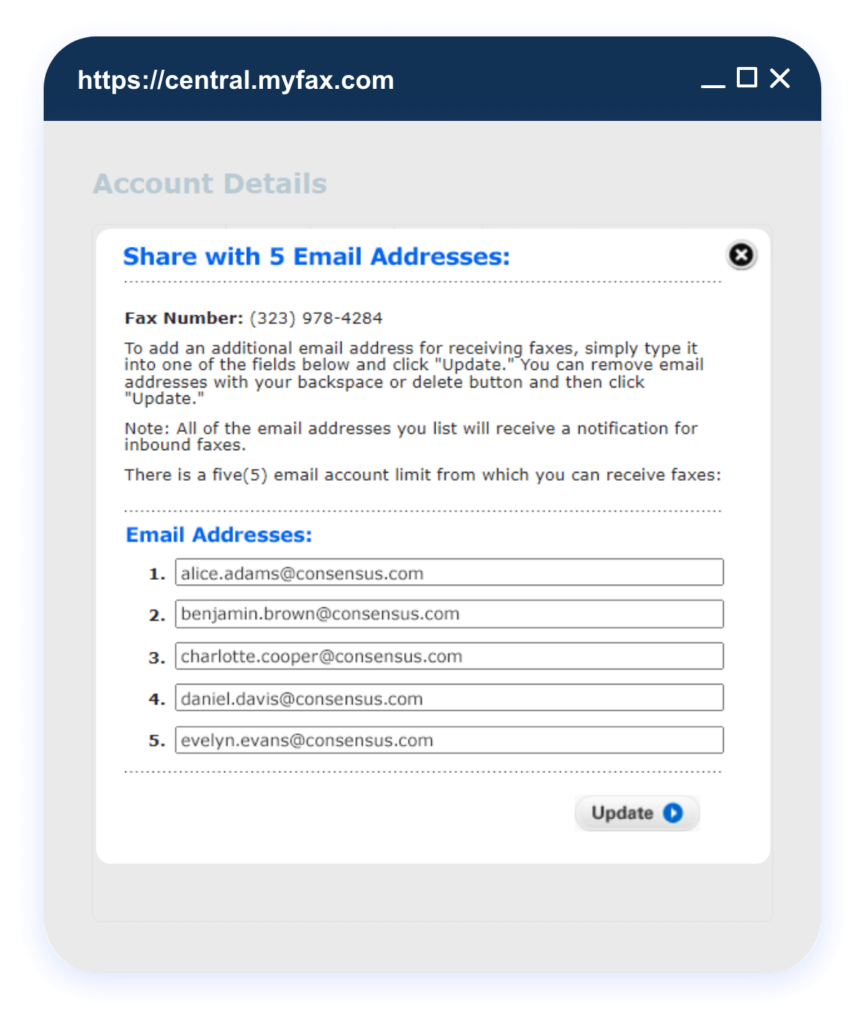
The benefits of MyFax's Share with 5
-
Save money
Share with 5 is just one of the features available with all of MyFax's affordable online plans. You don't need to set up or maintain a landline or in-office machine or buy any equipment. You can start faxing today for as little as $10 a month.
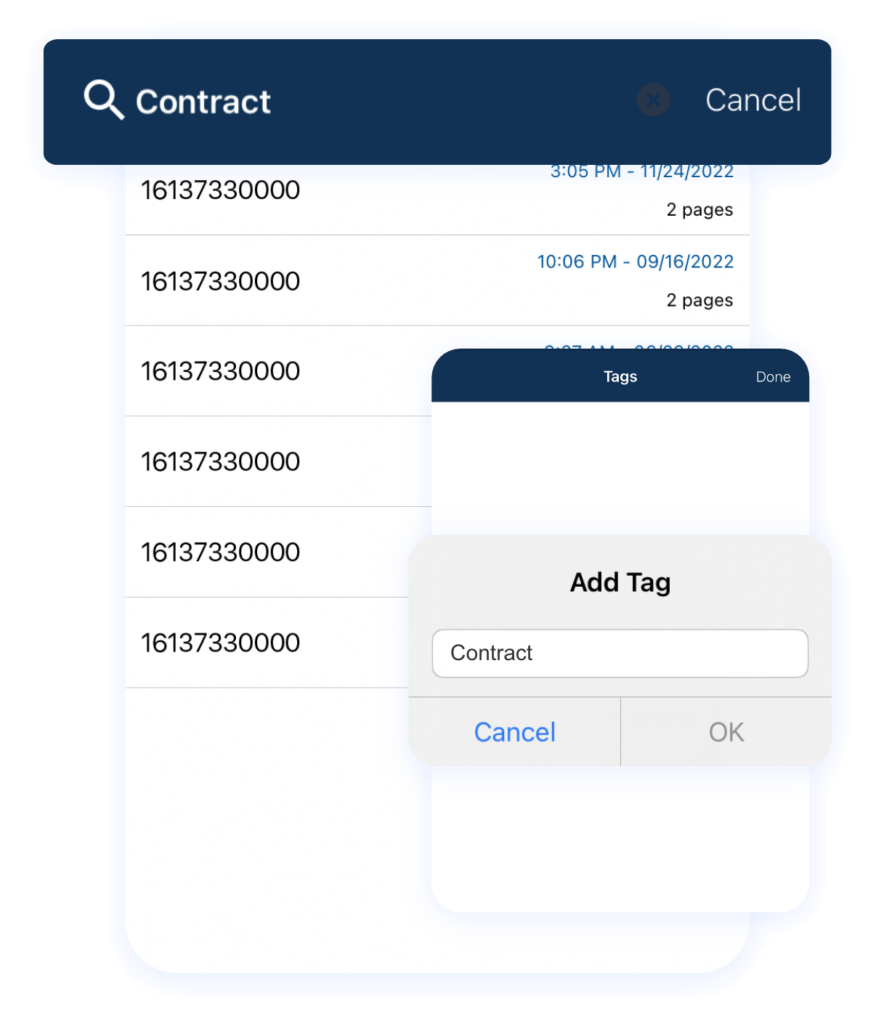
Other ways to use MyFax
Share with 5 is just one of the many features that MyFax offers.
Apart from basic sending and receiving of faxes, MyFax lets you set up and organize personalized cover sheets that you can pull in from any time with simple keywords. All of the faxes you receive are stored in your MyFax account and you can search for archived faxes by name, date or fax number.
You can also tag faxes with keywords to make it easy to find important documents later on.
Additionally, you can use the MyFax app on iOS or Android devices, or log into your account on the web.
Collaborate Better using MyFax Share with 5
MyFax is a full-features business fax solution that makes it easy to connect and collaborate with your team using just one fax number. Share with 5 lets you distribute incoming faxes to your team, while also letting them send out from one centralized and simple fax number using their own login.
Share with 5 is available on all three MyFax plans — Home Office, Small Business and Power user. Set up your collaborative fax system today and discover exactly what MyFax can do for you.