
*Representation of current customer
“Fast and free signup, easy faxing, documents converted, easily attached files/pictures… Best of all, we put together a document keeper/tracker of customers’ sent/received faxes.”
Christy A.

MyFax is a one-stop-shop for all of your online faxing needs. With the MyFax Free Trial, you may send and receive faxes online using your computer, smartphone or tablet anytime and anywhere.
As the fastest, most straightforward and most convenient method of sending and receiving faxes, MyFax makes the process extremely simple. One of the primary benefits of using MyFax is that it gives you access to a dedicated business-oriented fax number. You can also send, receive and organize your documents through your online dashboard with a simple touch of a button.

You may now fax from your smartphone, tablet or email account. As long as you have an Internet-connected computer or mobile device, you can send and receive faxes from anywhere in the world with MyFax. You’ll never have to look again for a FedEx Office or other costly fax services provided by a physical storefront.
To send a fax, all you need to do is go online to your MyFax site. Confidently send your faxes knowing that MyFax is even more secure than your fax machine at work or other public fax machines. As an added benefit, MyFax stores all your faxes securely in the cloud, so you don’t have to buy or install anything to access them.

By reducing the amount of material you waste, not only will you save money, but you will also be helping the environment. An online fax service eliminates the need to print out unnecessary and illegible faxes daily. Your business can become paperless if you don’t need to print faxes.
Not counting misdials, disconnections or busy signals, the typical fax takes around eight minutes from beginning to end. That is a substantial amount of time and will expand proportionally as your faxing needs grow. MyFax’s online fax services allow you to send and receive faxes while simultaneously working on other vital projects, saving time and increasing efficiency.

You can rely on MyFax to safeguard your personal information and documents for all your faxing needs. Every step of the way, our passionate and energetic support team is committed to ensuring you get prompt answers to your questions.

*Representation of current customer
“Fast and free signup, easy faxing, documents converted, easily attached files/pictures… Best of all, we put together a document keeper/tracker of customers’ sent/received faxes.”
Christy A.
Instead of walking to the workplace fax machine or driving to a local shop, you may send faxes from the comfort of your home or office. MyFax’s online fax services allow you to send and receive faxes from your computer anytime and anywhere. The process is straightforward. A dedicated fax number, an email account and internet access are all you need to get started with MyFax. Using MyFax’s online portal, you may fax from your computer by following four simple steps.
After you’ve signed up, go on over to your email account. Choose the option to ‘compose new email’ to send a fax from your computer. When you click on the link, it requires you to fill out many fields, just as you would before sending emails.
If you have electronic files, you may submit them by attaching them directly from your computer. If they are in hard copy, you will need to either scan them or take photographs of them to convert them into softcopy.
After reviewing your details and the fax, you can hit the send option.
MyFax can send to other online fax users or traditional fax machines. Upon delivery, you will receive a confirmation that your fax has reached the recipient.
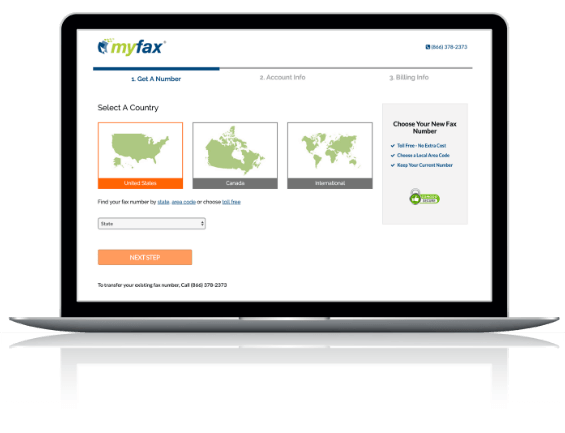
Take advantage of MyFax’s free trial to learn how the service works. You have access to all of the premium features, and if you decide you no longer want the membership, you are free to cancel it at any time. You may also maintain and utilize the fax number you’ve used in the past or use any number you prefer.
You can send and receive free faxes online using your account. Share your account with up to five different email addresses.
With MyFax, you may quickly upload up to 10 MB of files to a fax transmission sent through email. In addition, MyFax provides up to one hundred free cover pages that you may use to personalize your fax.
Free digital storage of all online faxes sent and received via your MyFax account is available for the duration of your subscription to the service. You may search for faxes using the sender’s name, the sent date or the fax number. Also, you may use keywords to tag faxes, making them easier to discover later.
Based on inquiries and comments from MyFax users, MyFax has compiled a list of most frequently asked questions:
No matter what computer or smart phone you have, you can easily send and receive faxes using MyFax. As long as you have an internet connection, you can send and receive faxes online in minutes. If you sign up for MyFax, you can send a fax from your desktop computer, iPhone or Android device with ease.
The most common method for sending a fax is to create a PDF format of your document or scan the pages. Using MyFax, you may easily fax a PDF document by just adding it to the fax message you send. During the trial period, you can fax PDFs for free. Create a new message, input the receiver’s fax number followed by @send.myfax.com, attach the PDF and click the Send button.
You can rapidly fax a document in PDF format from the email platform of your choice as long as you have an internet-connected device. Additionally, MyFax will send your incoming faxes as PDF attachments to up to five different email addresses that you choose.
Yes, you may include up to eight different file formats in a single fax transmission, including Word, Excel, PDF and many more.
If you wish to maintain your current fax number, that’s no problem. MyFax will take over your old fax number if you start faxing online today. Contact customer support to learn how to transfer your existing number to MyFax.
You get access to all of the features of MyFax during your free trial, including the capability to receive, transmit and even digitally sign faxes from your web interface. On our very dependable network, which boasts nearly percent uptime, you can receive and send faxes to over 40 countries as part of your free trial.
MyFax may help simplify your communications at a cost far lower than a traditional faxing machine. If you are looking for an affordable and dependable fax service in your area, our products and services may be able to help your company expand while saving you money and time.
Send and receive faxes in minutes.
©2023 Consensus Cloud Solutions, Inc. and its subsidiaries (“Consensus”). All rights reserved. Consensus® and MyFax® are registered trademarks of Consensus.
700 S. Flower St., 15th Floor, Los Angeles, CA 90017.