How to Cancel your MyFax Account
No long-term contracts — cancel anytime!

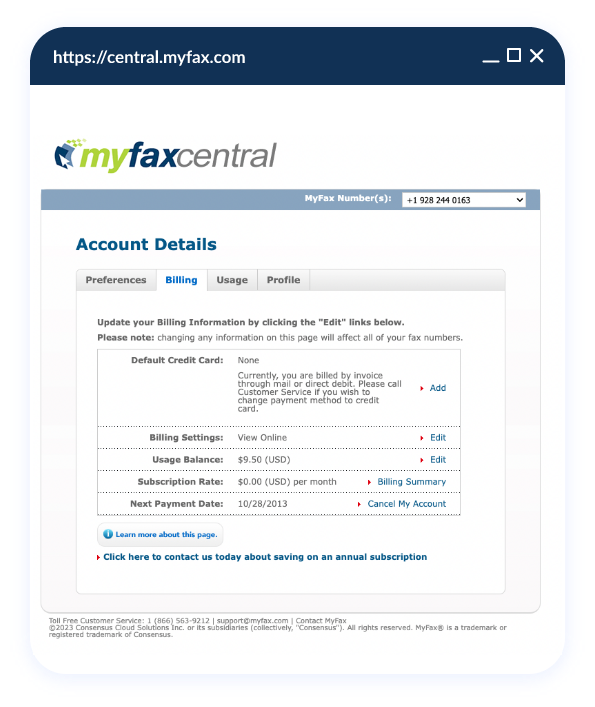
So sorry to
see you go!
- Log in to MyFax Central.
- Go to the “Account Details” section on the top navigation.
- Click on the “Billing” tab – here you will find the “Cancel My Account” link.
*Note:
- If you purchased MyFax through iTunes, click here for online cancel instructions.
Once your account is closed, you will no longer be able to access your fax documents. Be sure to save any important documents you want to keep before you cancel your account.
Your account will be closed at the end of your current billing cycle. You may continue to use MyFax and access your faxes until then. (NOTE: If you are canceling during a free trial period, your account will be closed immediately.)
You will receive an email with a cancel confirmation number from Customer Service that confirms your account has been closed.
Outstanding balances must be paid before your account will be closed. If you have an outstanding balance, please contact Customer Support via chat or email. For your security, you will need your MyFax number and last four digits of your card on file to verify your account before canceling.
Unfortunately, you cannot suspend your account temporarily.
Please contact Customer Support via chat or email. For your security, you’ll need your MyFax number and the last four digits of your card on file to verify your account before canceling.
Yes! You can sign up for MyFax again at any time. However, we can’t guarantee your previous fax number will be available to you.